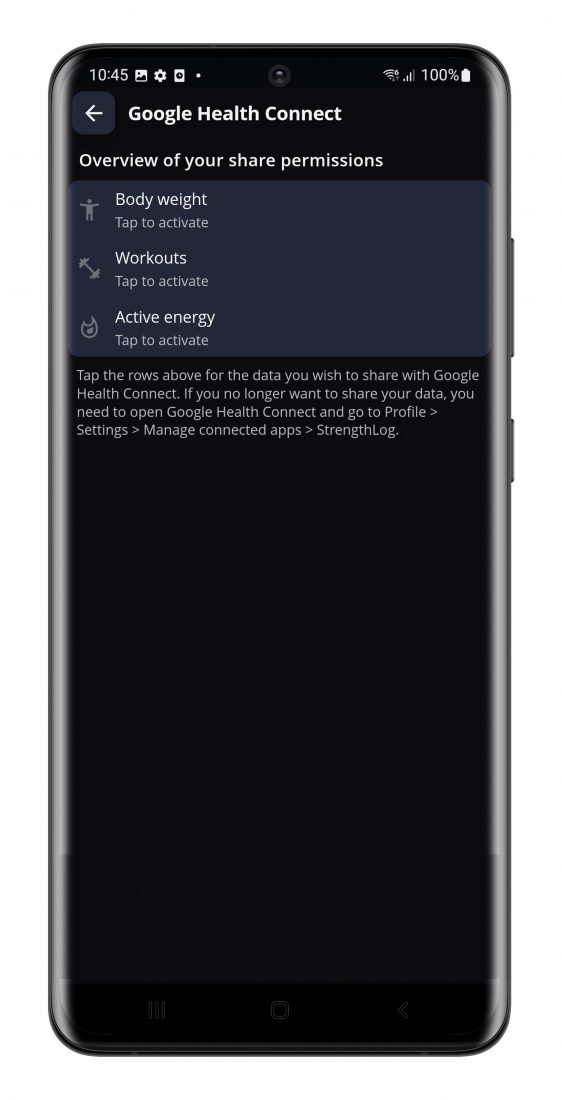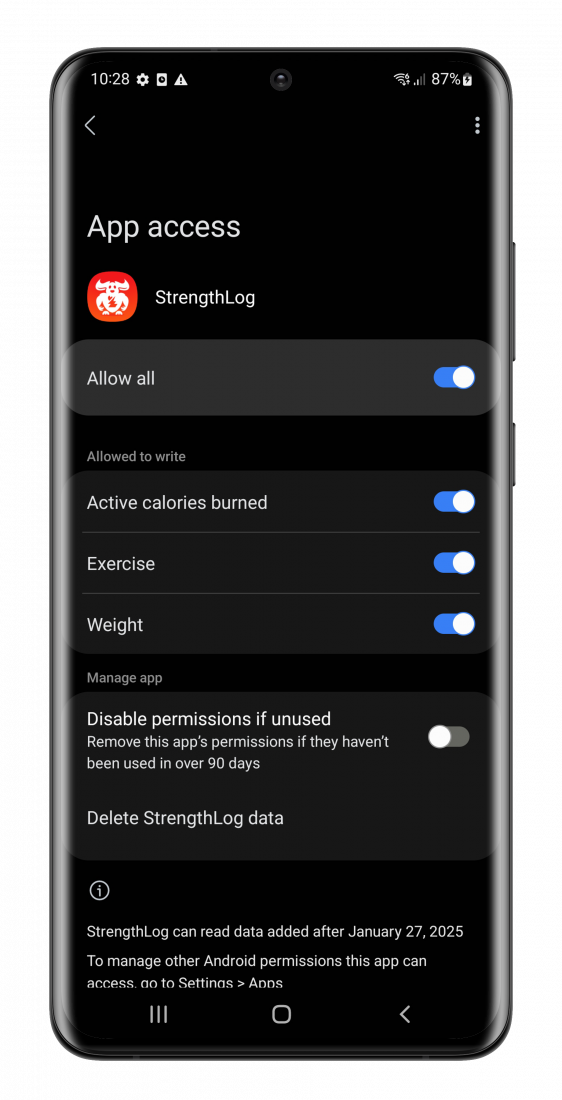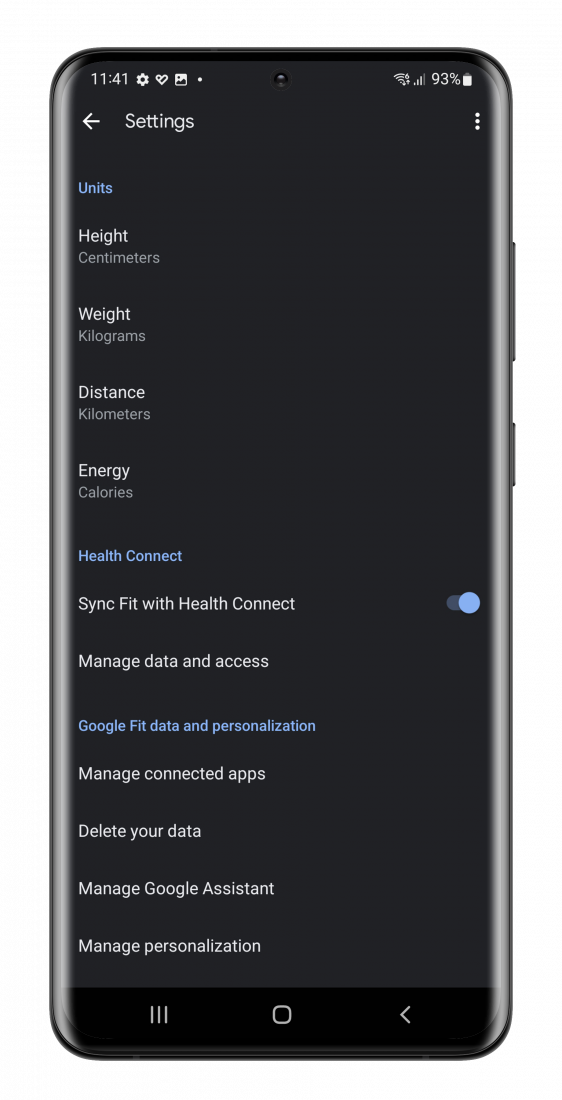From June 30th 2025, Google will remove the Google Fit API, and all apps need to migrate to Health Connect to be able to keep syncing fitness data.
This means that you no longer will be able to sync data directly to Google Fit, and from v6.8 of the app that option is replaced with Health Connect instead.
However, you will still be able to use Google Fit, and see all data from StrengthLog there. Here is how to set it up:
- Download Health Connect from Google Play Store. Open the app and make sure to set it up correctly.
- Go to StrengthLog, settings and tap Health Connect. Enable the sync by tapping one of the rows.
- Activate all the permissions you want to be able to sync.
- In Google Fit, make sure to activate sync with Health Connect.
This should do the trick, and all data logged in StrengthLog should end up in Google Fit just like before, only that it needs to go through Health Connect now.
If you run into any issues, just shoot us an email at app@strengthlog.com and we’ll do our best to help.