If you are a premium user, you can see how well you’ve trained your muscles with this widget. It’s a visual overview of how many sets you’ve done per muscle/week. If you haven’t trained any sets for a muscle, it will be grey (Yes, I promise to do my sets of abs later today!) The more sets you’ve done, the brighter red the muscle will be. Once you’ve reached 10 sets/week, the muscle will turn completely red.
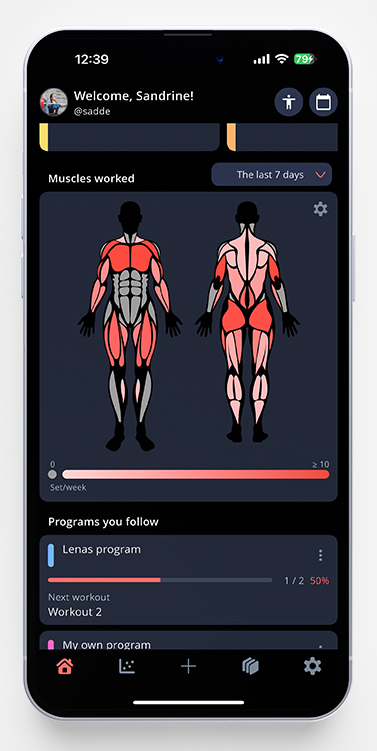
But what if I want to aim for more than 10 sets / week? You might wonder. Don’t worry, we got you. Just tap the small gear icon in the upper right corner, to open the settings page for the widget.
You can choose which version of the muscle map you prefer, and if you scroll down, you can also change the number of your weekly set goal. You can either choose to change for all muscles groups at once, or you can edit each muscle on their own.
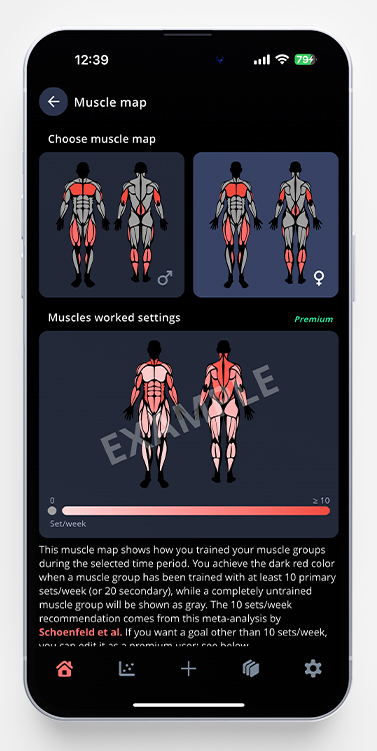
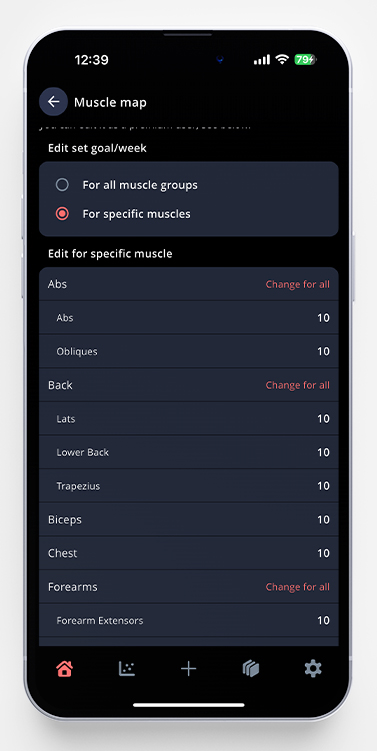
After making these changes, the muscle map will adapt to your new goals both on the home screen and any widgets you might have outside the app as well.
