One of our premium features in the app is the option to log RPE and RIR to your sets. From now on, we also added an RPE calculator (also a premium feature) to help you with your weight choices. But let’s start from the beginning.
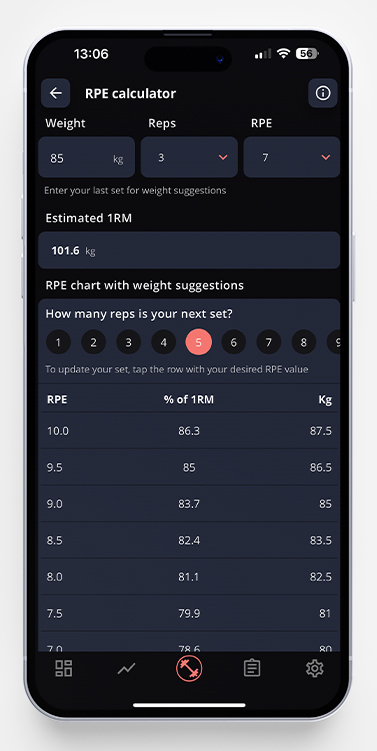
What is RPE?
RPE stands for Rate of Perceived Exertion. The RPE scale used by powerlifters was popularized by Mike Tuchscherer from Reactive Training Systems. RPE tells how heavy a set feels on a scale typically from 6 to 10, where a higher number indicates greater effort and ten is the maximum.
For example, an RPE of 8 suggests you could perform two more reps before failure.
By doing this, you’re adding more context to your performance, which will be helpful in analyzing your progression.
Logging RPE helps give you a more correct e1RM. If you rate a lift easier on the RPE scale, it will give you a higher estimated 1RM. So, if you’re doing the same weight two weeks in a row, logging how it felt with help from RPE can help you see if you’re moving in the right direction.
To learn more about RPE, see this article: What is RPE and RIR in Strength Training?
How Does the RPE Calculator Work?
Lifters who use RPE in their training often have the RPE and reps set and need to figure out which weight to choose. This is where the RPE calculator comes in handy.
You can access the calculator both from the calculator page in the settings tab, and from an active workout. I’ll guide you through the second one below
As you can see in the screenshots below, my program says that I should do a set of three reps at 85kg and, after that, two sets of five reps at RPE 7. After completing the first set, I estimated it to be RPE 7, so I entered that and marked that set as complete. Then, I tap the three dots to the right of my upcoming set, and choose to open the RPE calculator.
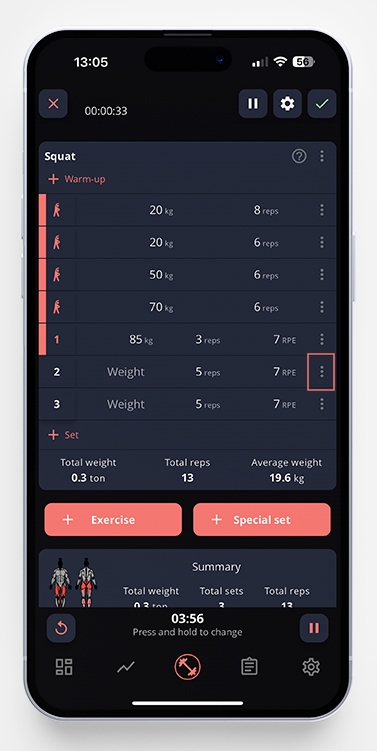
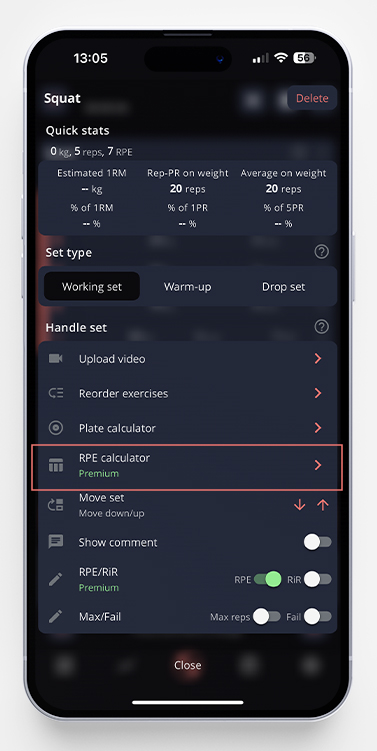
My previous set is already entered in the RPE calculator, as you can see in the first screenshot below. It shows my estimated 1RM of that set and an RPE chart below that.
Since my program says that I should do five reps, I tap on the 5-button, and you’ll get weight suggestions for all RPE levels. I scroll down to RPE 7 and tap that row. Et voilà, the weight is imported into my active workout.
We’re hoping that this will be a great tool for you in your RPE-based training.
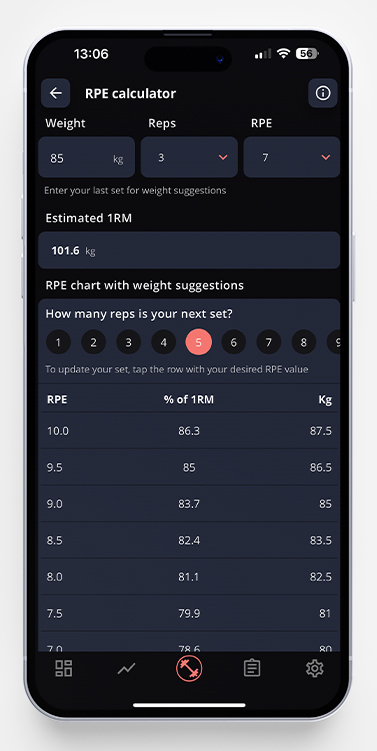
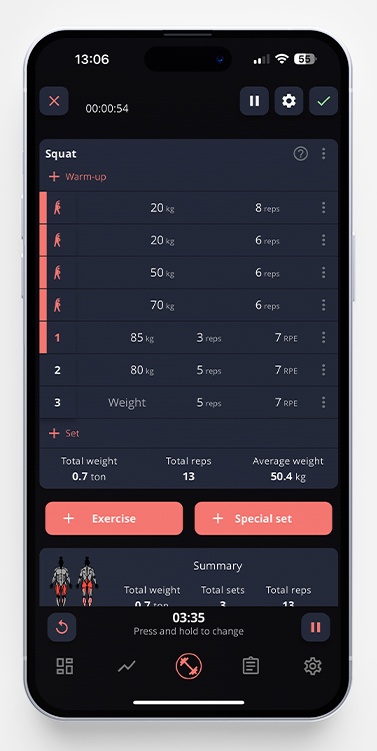
Please note that these numbers aren’t exact. It’s an estimation and will vary from lifter to lifter. It will, however, guide you in the right direction when it comes to picking the correct weight.
