Did you know that the StrengthLog app has a focus mode? In this view, you can focus on the important stuff in your workout, removing any distracting buttons/settings. We’ve also enlargened the font a couple of sizes so that you can easily see your next set, without needing to fetch your reading glasses.
Enter the focus mode by longpressing the rest timer in your active workout.
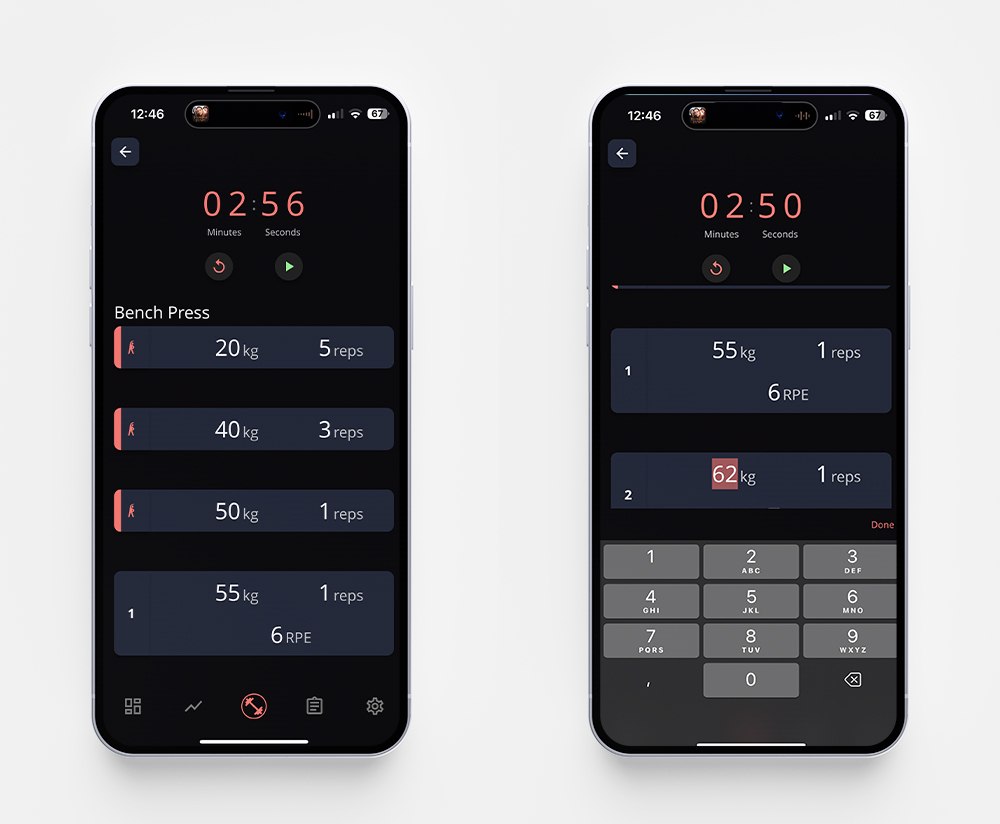
The focus mode is a simplified version of the regular workout view, where you can mark sets as done, and edit the variables of the exercise. All the editing apart from that (like changing, removing or adding exercises etc) needs to be done in the regular view. You can easily back out of the focus mode by tapping the arrow in the upper left corner, do the desired changes, and then pop back into focus mode by longpressing the timer in the bottom of your workout.
