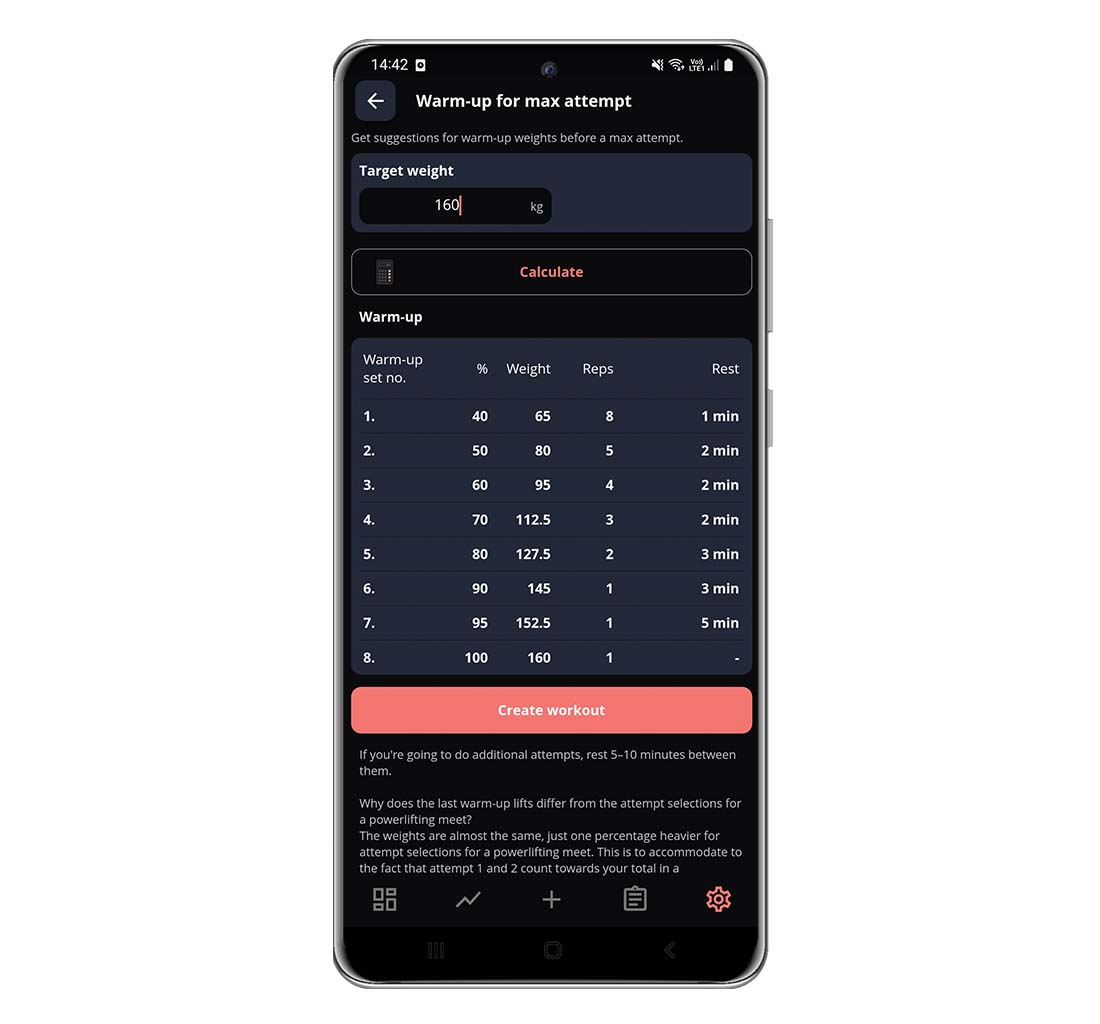On the apps settings page, you’ll find a category named Calculators. Here is where we’ve collected a bunch of different tools that you might need in your training. In this article, we’ll go through them all.
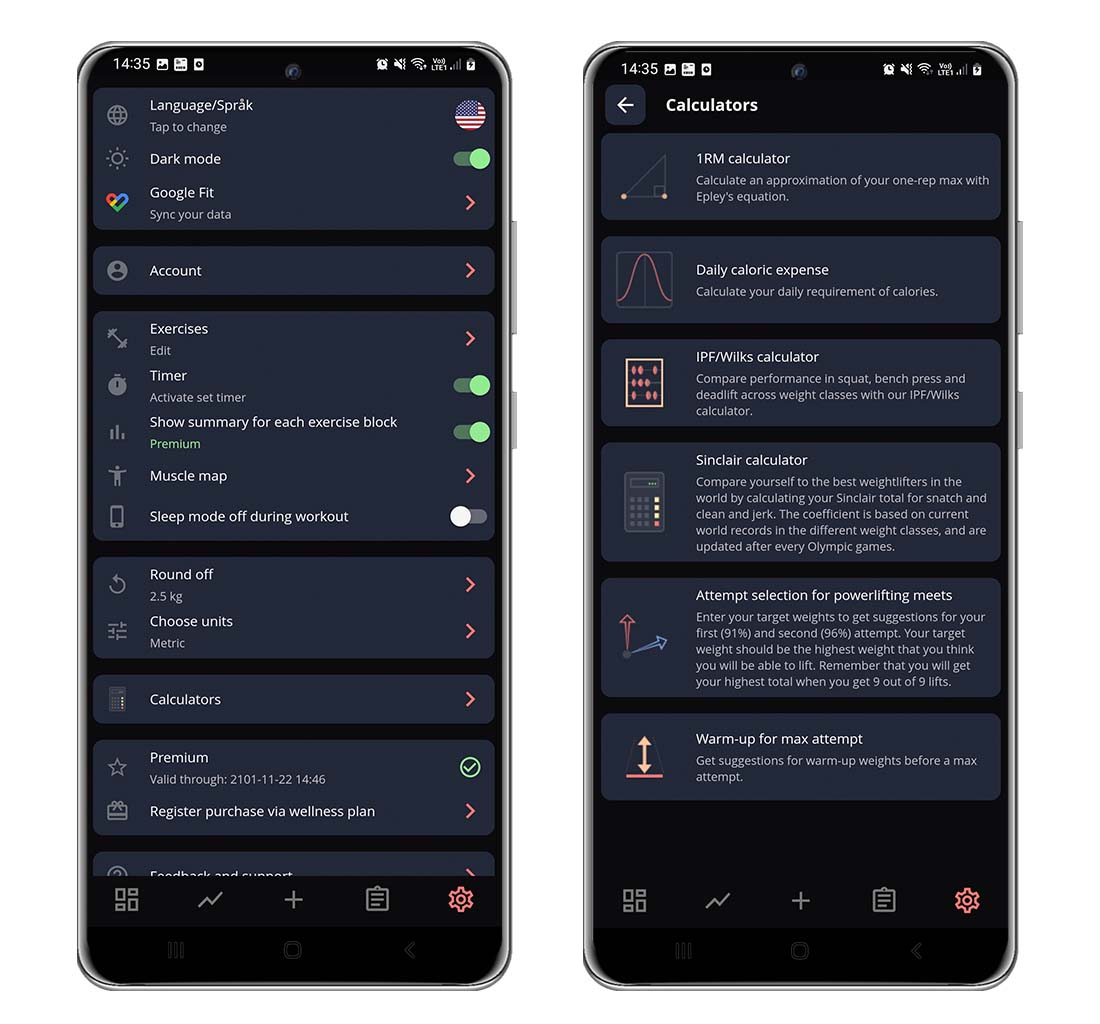
1RM Calculator
The first calculator is our 1RM Calculator. Just type the weight and reps from your set into the calculator, and we’ll show you your estimated 1-10RM based on that set. The fewer reps, the more accurate the E1RM will be.
Please note that this is an approximation, and the accuracy can vary on a personal basis.
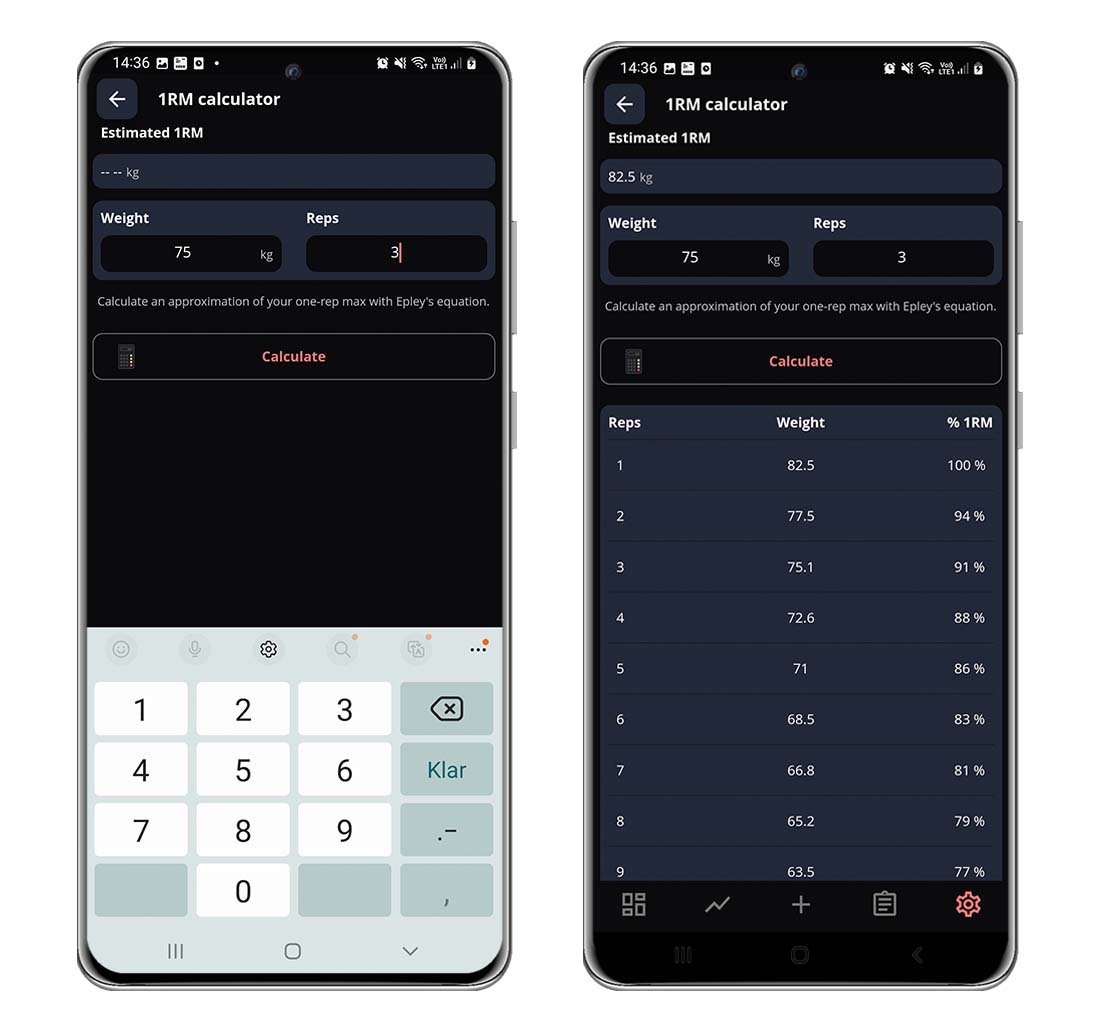
Daily Caloric Expense
This calculator will give you an estimate of how much you need to maintain your current body weight. However, counting calories is hard, and getting an exact number is nearly impossible. Therefore, take this as a guideline more than a number set in stone.
Fill in your body weight, age, height, and sex – and choose how many times a week you exercise. The app will give you an estimate of you many calories you need during a day.
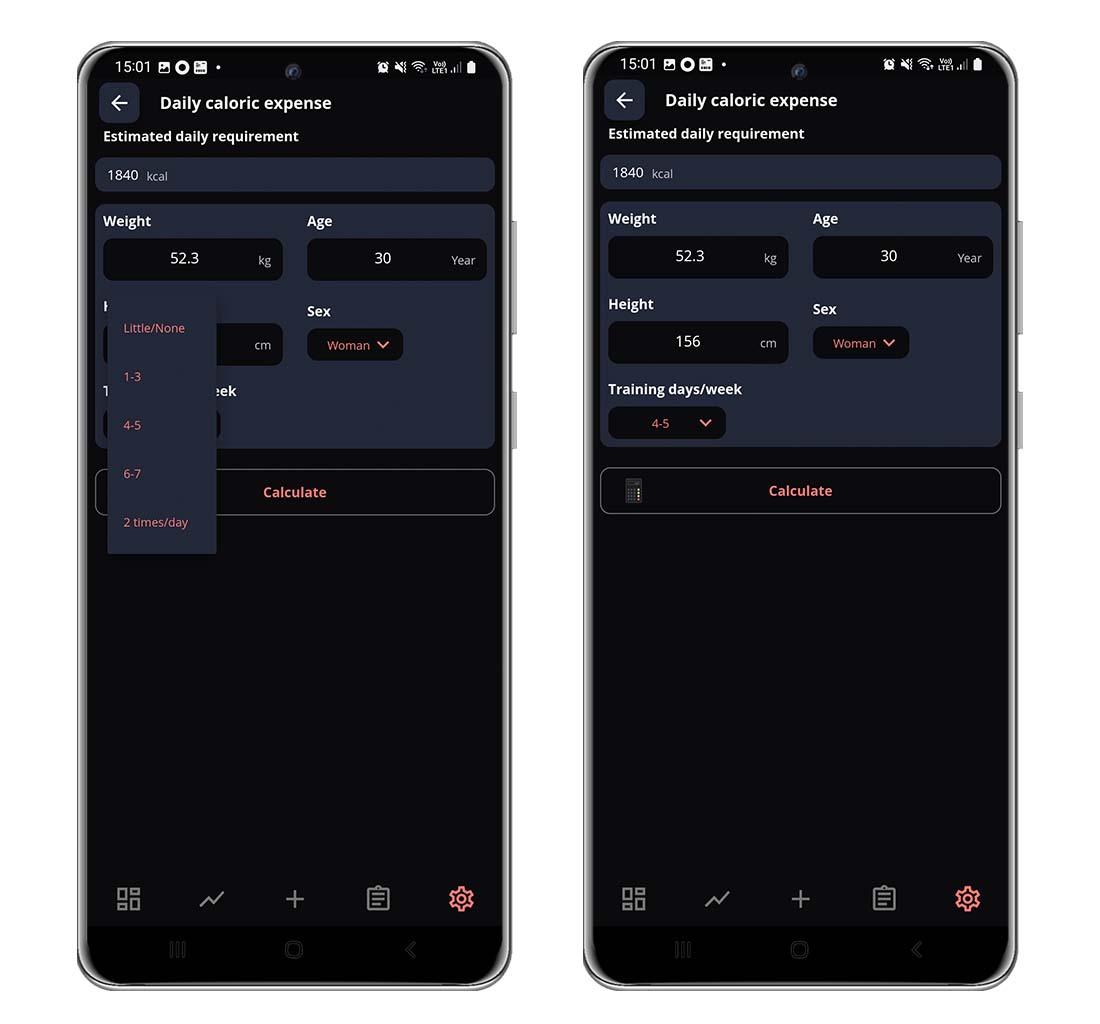
IPF/Wilks Calculator
Wilks and IPF points are tools used to make a comparison of the strength of powerlifters across both genders and with different weight classes.
Within the IPF, the Wilks coefficient was used until the end of 2018 – and was replaced with the IPF score instead.
To use the calculator, enter your number, and fill in your gender, whether it was done in kilos or pounds, classic or equipped, and if it is your three lift-total or your bench press. Finally, press Calculate – and the app will show both your Wilks score and IPF score.
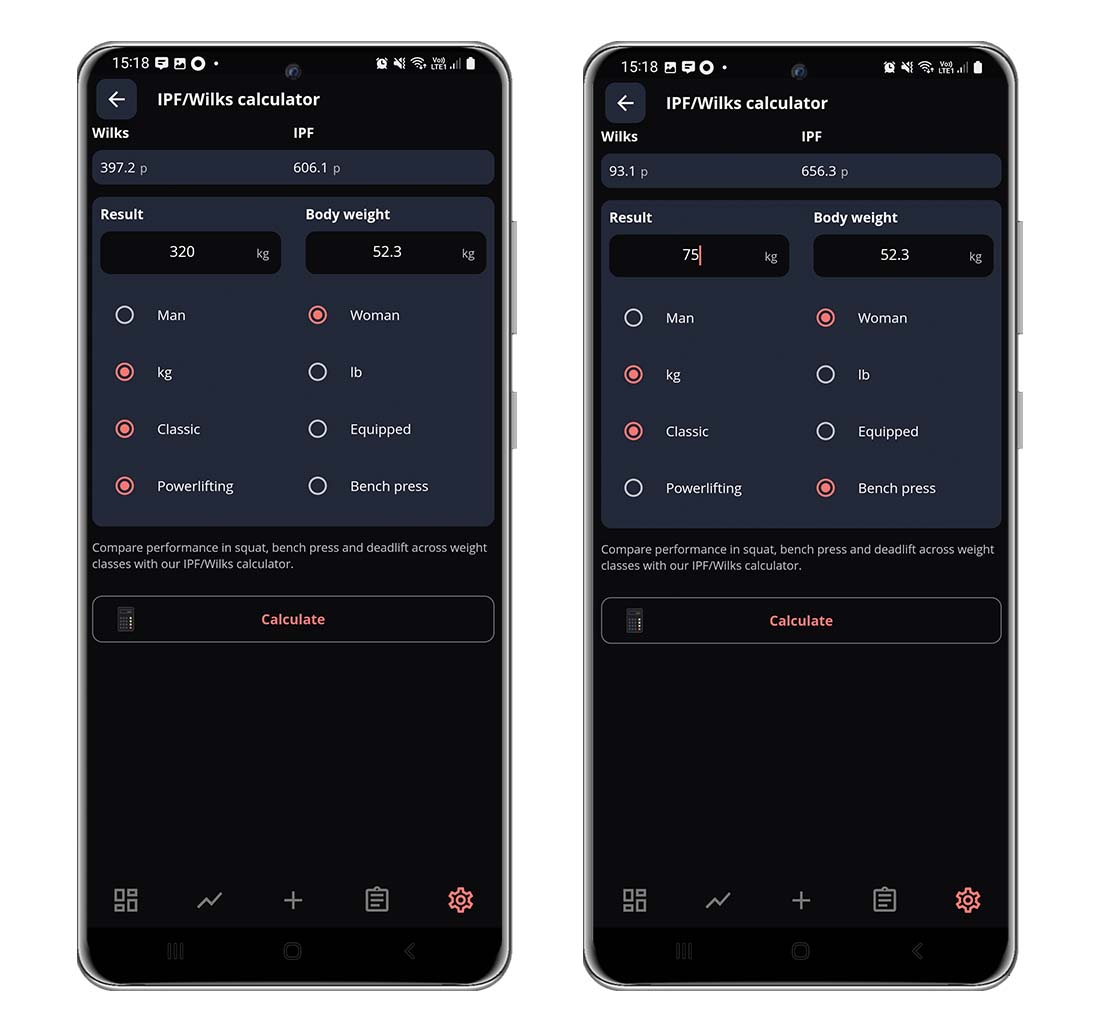
Sinclair Calculator
The Sinclair coefficient is a tool used to compare the strength of weightlifters across both genders and with different weight classes.
Enter your total (Snatch and Clean & Jerk), and fill in your gender and if you’re using kilos or pounds. Press Calculate and the app will tell you your Sinclair score.
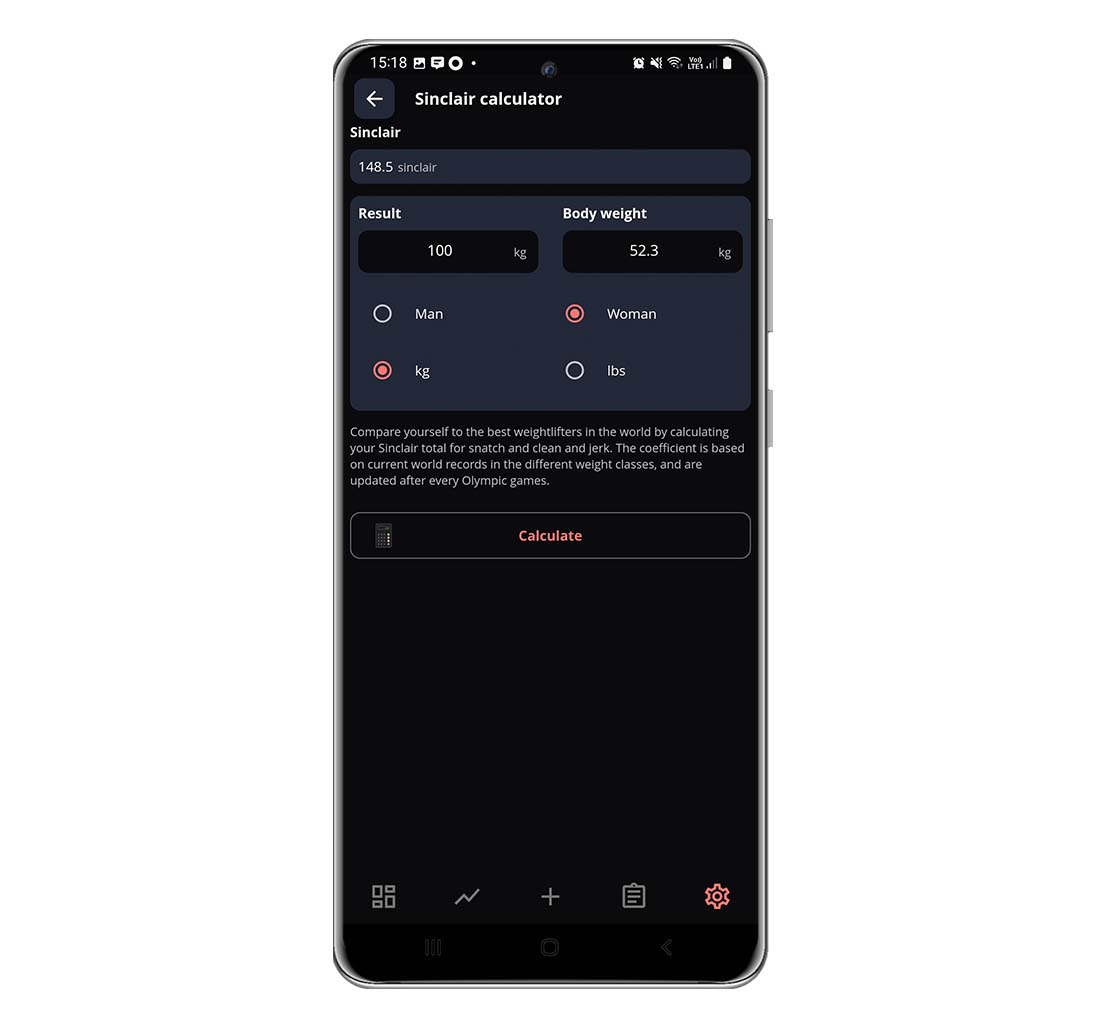
RPE Calculator
The RPE Calculator is a premium feature and has its own article. Read it here.
Plate Calculator
The plate calculator actually has its own article! Check it out here.
Attempt Selection for Powerlifting Meets
This is a tool to help you maximize your total in a powerlifting meet. Just enter your target weight in the fields of each lift and press Calculate. The app will show you suggestions for your 1st, 2nd, and 3rd attempts.
The first lift will be at 91%, the second at 96%, and the third at 100% of your target weight.
This attempt selection strategy is based on several sources. Former US national powerlifting coach Matt Gary presented it at the European Powerlifting Conference in 2017. A similar strategy is often utilized by powerlifting coaches Boris Sheiko, Bryce Lewis, and Alexander Eriksson.
More recently, a study published in October 2021 analyzed the results from the World Championships in classic powerlifting (IPF) between 2012 and 2019. They found that lifters who successfully complete their third attempts, on average opened with 91% of their third attempt, and lifted 96% in their second attempt. That is, the same attempts that we suggest in the calculator.
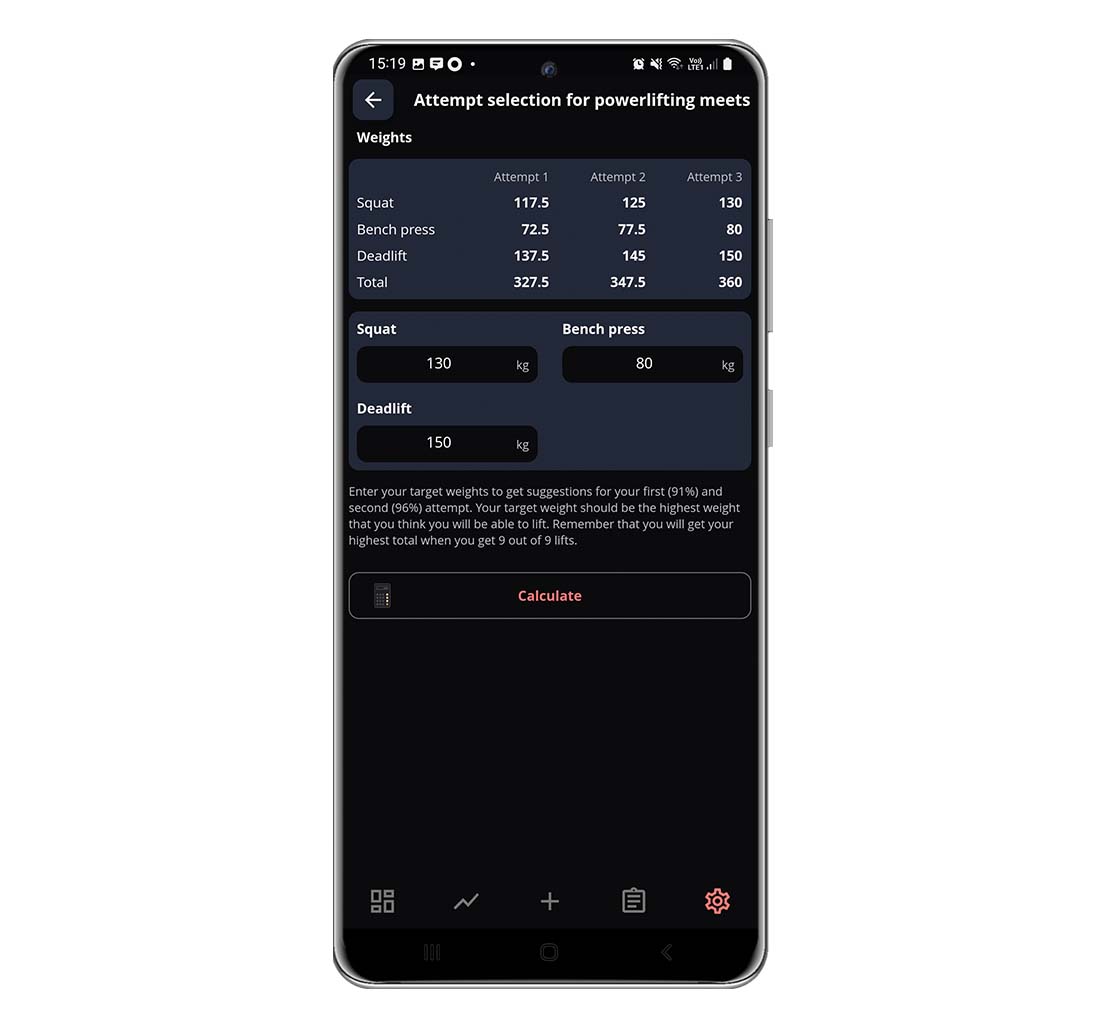
Warm-up for max attempts
If you want to max out in an exercise, but not sure how – this is the tool for you. Just enter your target weight, and press Calculate – and the app will present a plan for you. Tap Create workout and go for that new PR!