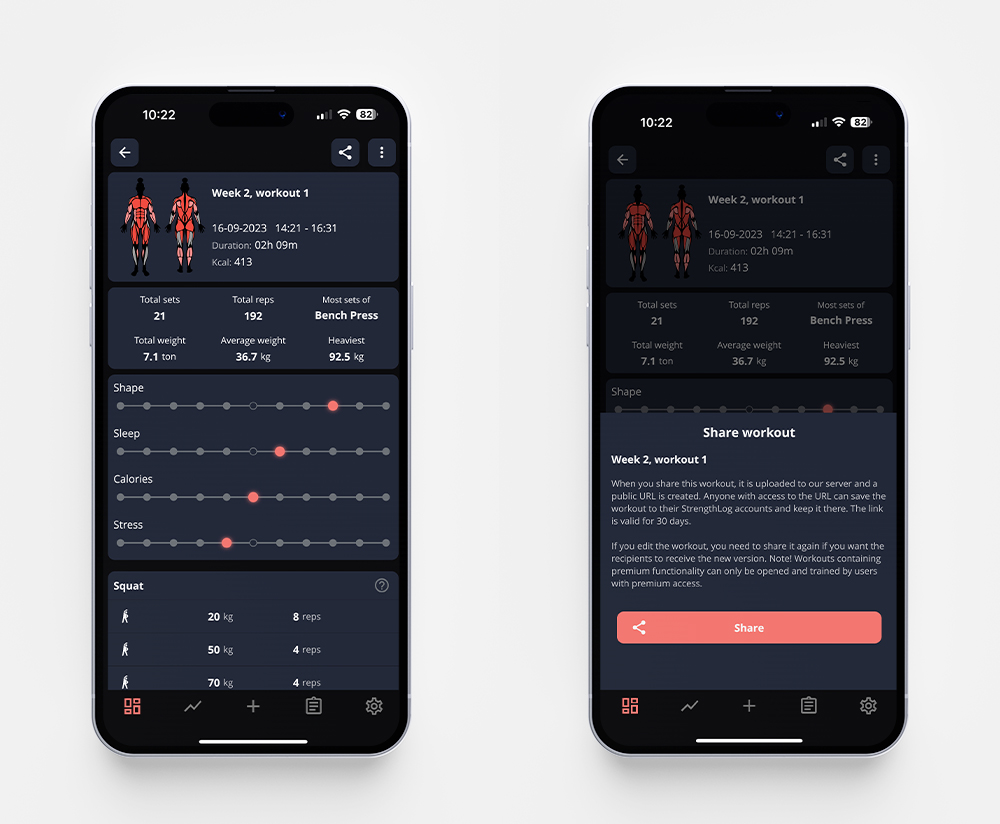Since version 6.0 of the Strengthlog app, it’s possible to share your workout/program with other users. Before getting started, there are a few things you need to know:
- The person sharing the workout needs to have Strengthlog Premium.
- The person receiving the link needs to do so on their phone, with version 6.0 or later of StrengthLog installed on it.
- The person receiving the workout doesn’t need to have premium – but if the workout uses premium features, they won’t be able to start it.
- The program/workout can only include the standard exercises of the app, not any exercises you’ve added yourself.
How to Share a Program or Workout That You’ve Made
If you’ve made your own program or workouts, and want to share this with a training partner, just go to the mine tab in the program/workout page, tap the three dots, and pick Share. This will open up your the device’s share sheet. Once opened, you can choose to share the link through a text, Airdrop (iPhone to iPhone only), mail et cetera, or by copying the link and sending that link any other way you like.
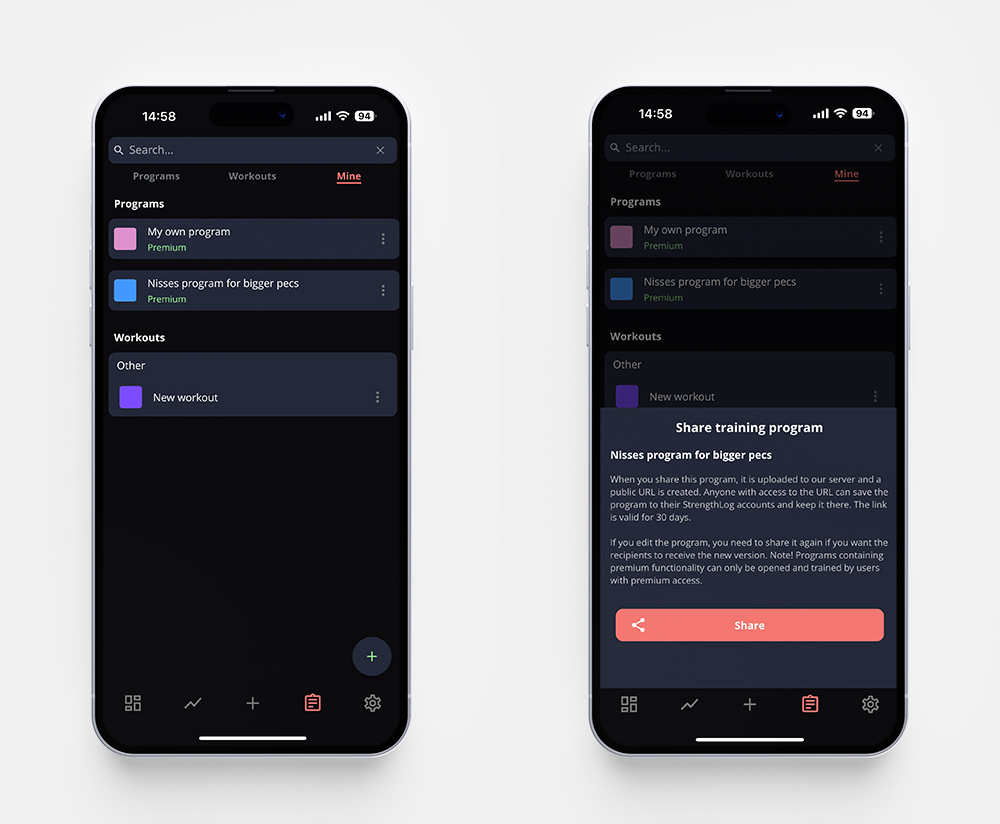
How to Share a Planned Workout
If you want to share a planned workout, scroll to that workout and tap the three dots. Pick Share. This will open up your the device’s share sheet. Once opened, you can choose to share the link through a text, Airdrop (iPhone to iPhone only), mail et cetera, or by copying the link and sending that link any other way you like.
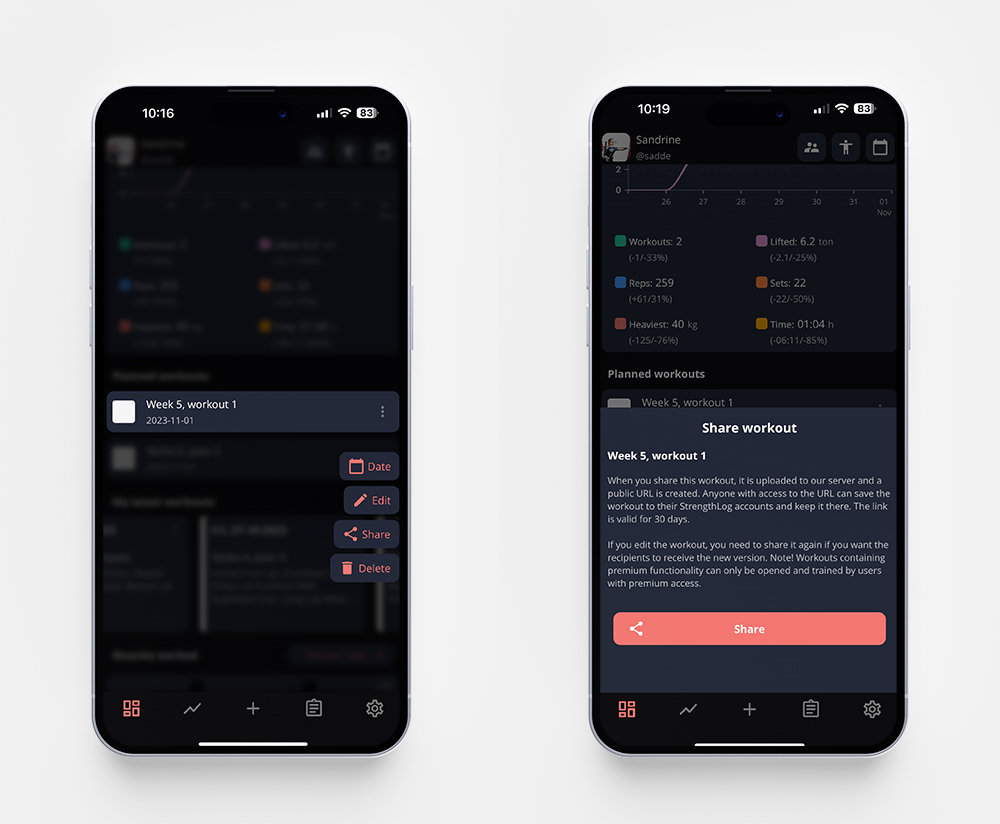
How to Share a Workout You’ve Already Completed
If you want to share an old workout, scroll to that workout in your training log, open up that workout. Tap the share icon in the upper right corner. This will open up your the device’s share sheet. Once opened, you can choose to share the link through a text, Airdrop (iPhone to iPhone only), mail et cetera, or by copying the link and sending that link any other way you like.