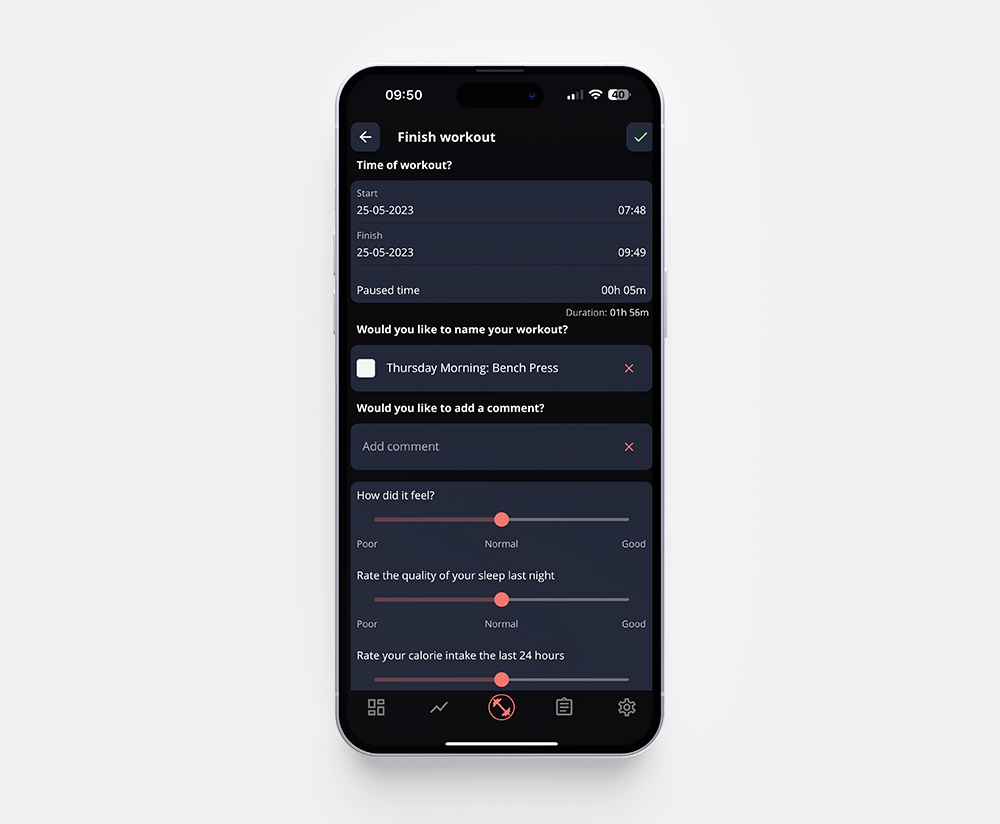Since version 5.10.2 of the app, it’s possible to pause your workout if needed.
Tap the pause icon in your active workout and the fullscreen pause screen below to the right will be shown. When you’re ready to get back to your workout, just tap the play icon, and you’ll pop right back into the workout.
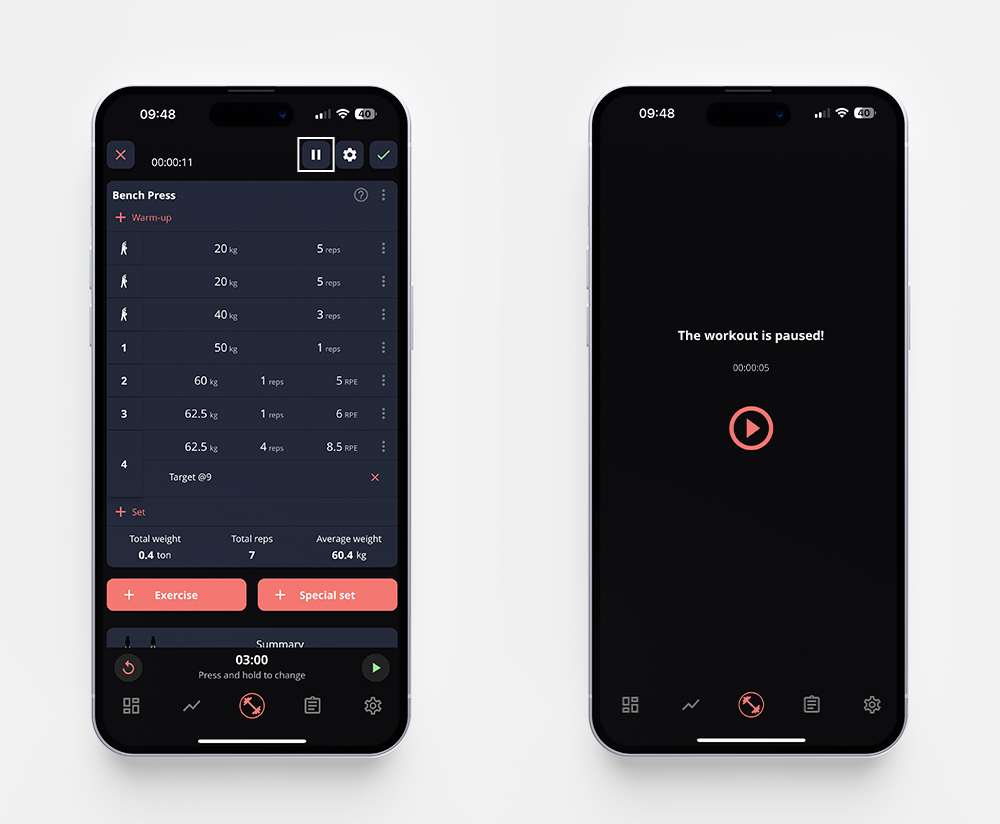
Why Do I Need to Pause My Workout?
Well, you don’t. But as you can read in this article, the app calculates how many calories you’ve burnt during your workout with the length of your workout as one of the parameters. Even if the calculation is an estimate, you might want it to be as correct as possible, and then the ability to pause your workout might come in handy. Or if you’re doing some training continuously during the day, like a set of push-ups every now and then – the pause function is perfect for avoiding getting 10h sessions, or multiple workouts per day.
If you forget to pause your workout, you can add it manually when you’re about to save the workout. Just tap the time field in the “Paused time” column and enter the time manually.