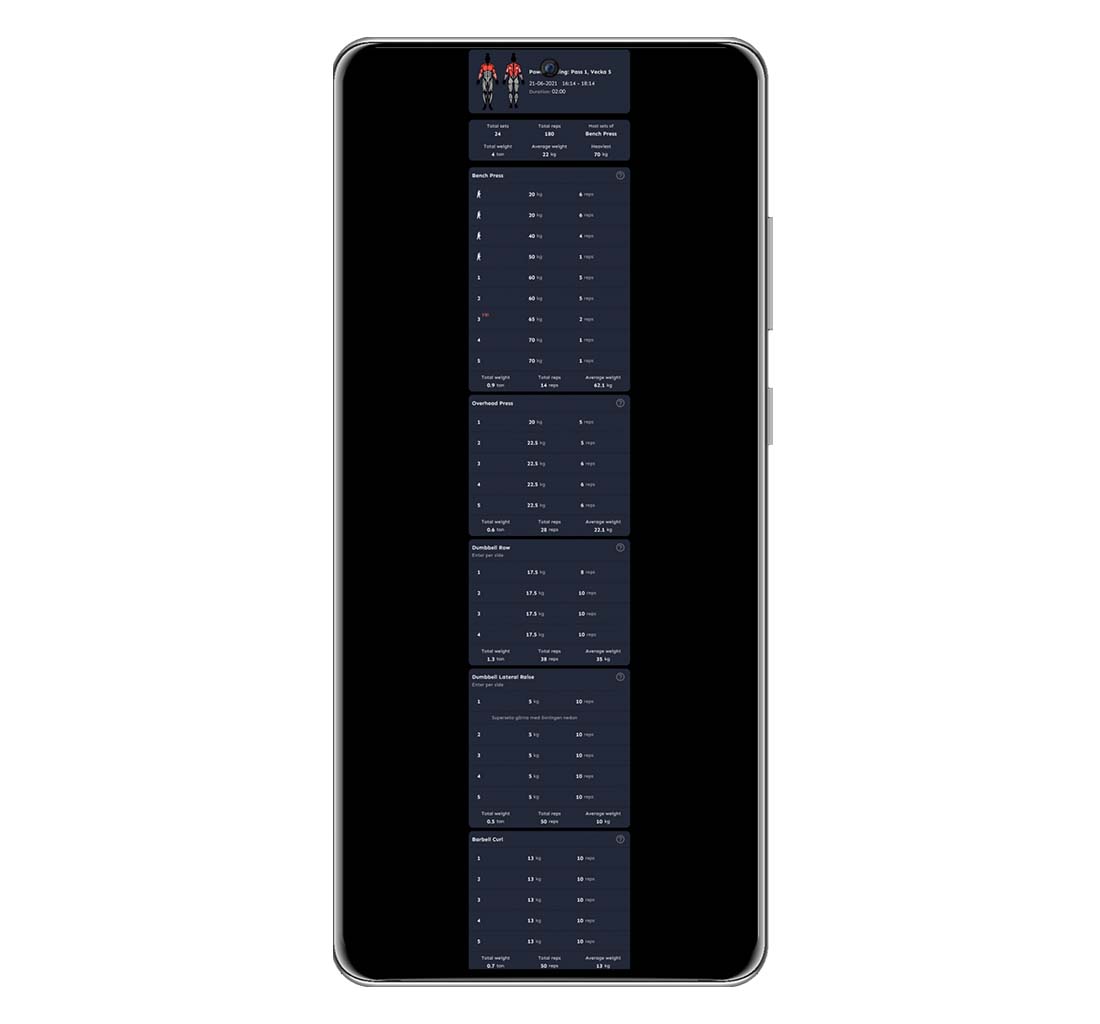If you want to show your friends/followers/coach what you have been training – we have you covered. We have a function to share a summary of your workout and one for sharing the whole workout.
To Share a Summary of Your Workout
- Go to the training log and pick the workout you want to share.
- Click on the three dots in the top right corner.
- Choose Image for sharing and pick Select image or Muscle map (available from v5.2.3). If you choose a picture from your workout as the background, you can choose between light or dark text colors. Pick between two formats (1:1 and 9:16), and a bunch of different statistics. When you’re done with your image, you can share it on Instagram directly or save it to your phone. You’ll see an example of this in the pictures below.
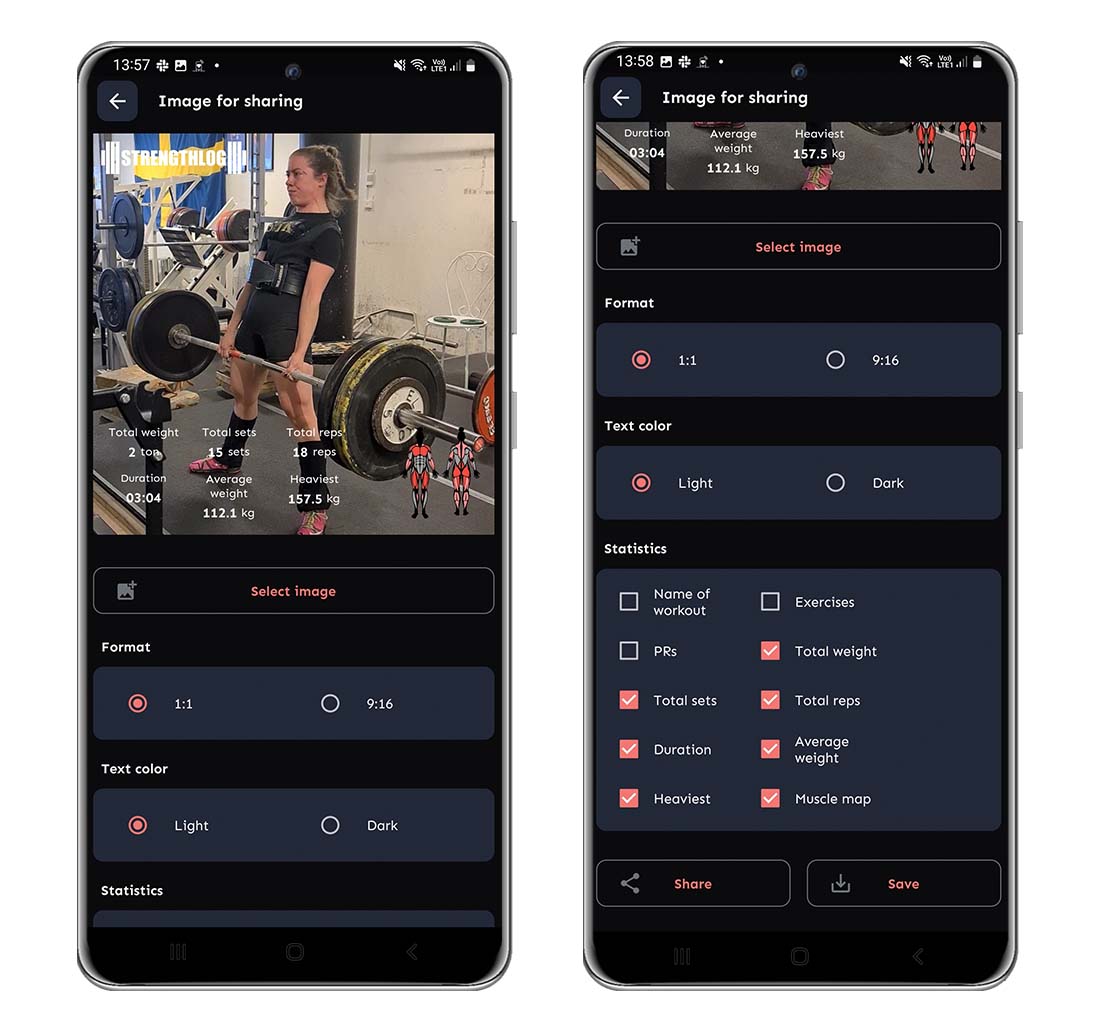
To Share a Picture of Your Whole Workout
- Go to the training log and pick the workout you want to share.
- Click on the three dots in the top right corner.
- Choose Save image of the whole workout. A picture of your workout will be saved in your phone’s gallery. You’ll see an example of this in the picture below.