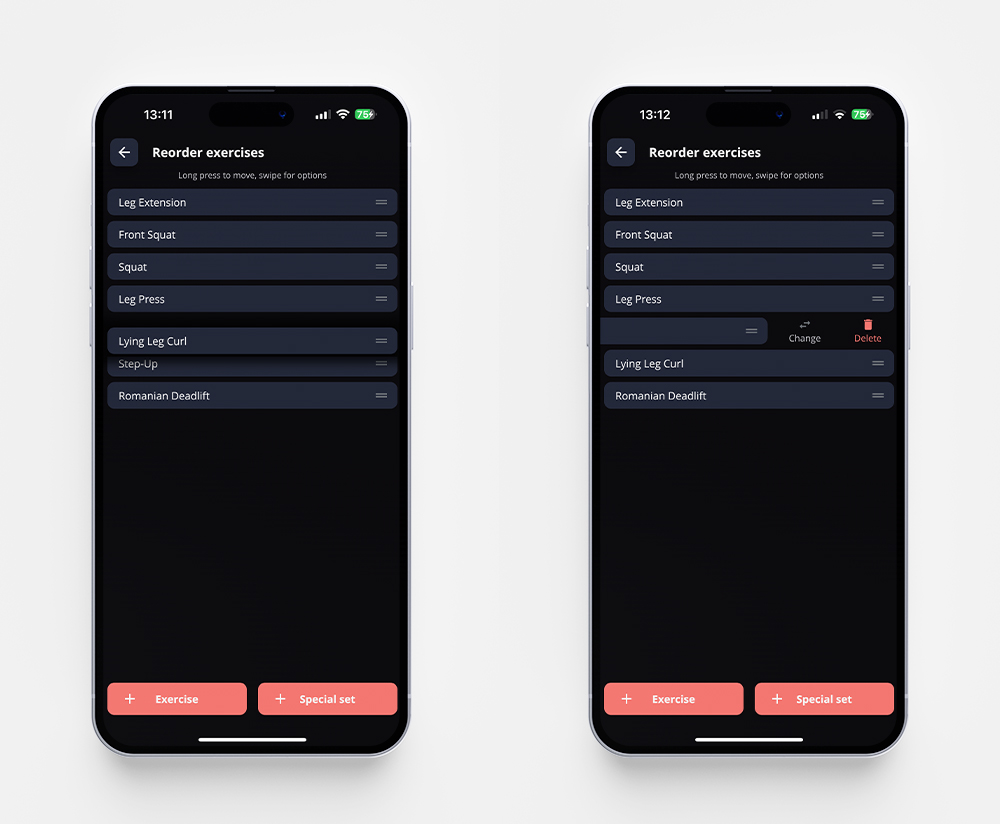In an active workout, it’s possible to change the order of your exercises. Tap the three dots next to an exercise, and choose Reorder exercises. You can also tap and hold on the border of an exercise, and the pop-up for rearranging will show. As you can see below, you can drag and drop the exercises to your desired order. If you swipe left on an exercise, you can also change or delete it. You can also add exercises and/or special sets in this view.
When you’re done, just tap the arrow in the upper left corner to go back to your workout.