As you might know, it’s possible to add set specific comments to your workout. But sometimes, you might want to have comments that are tied to an exercise, and not just the specific set. Luckily, we have that too!
In your active workout, tap the three dots to the right of the exercise. Choose Exercise comment, and a pop-up will appear. Write your comment, and hit Save. As you can see pictured below, the comment will be shown below the name of the exercise every time you add the exercise. In my example, I’ve chosen to add my rack and safety heights.
If you want to temporary hide the exercise comment, just tap the small comment icon, and it will become greyed out and hide the comment. This way, you’ll still be able to see that there is a comment to the exercise, without it taking up space in your workout.
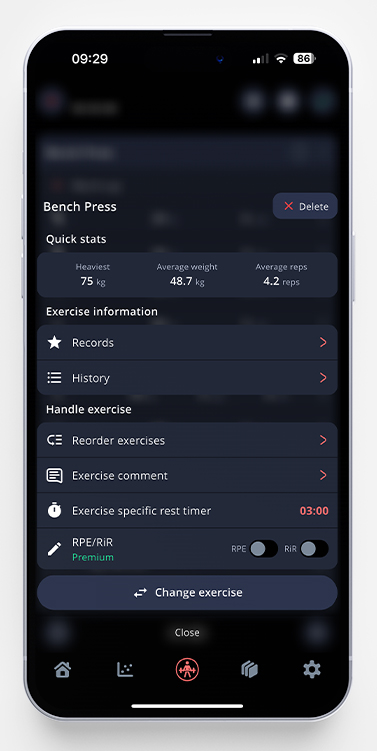
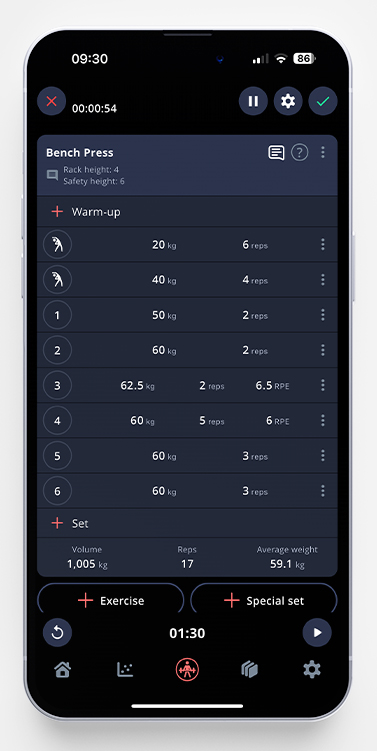
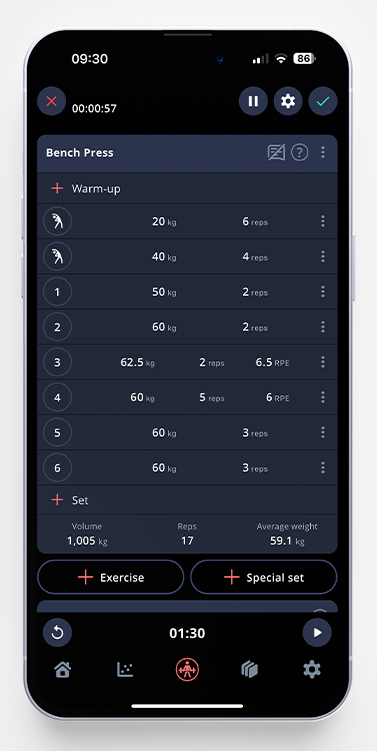
NB – this is suitable for technical instructions, settings, and cues you might want to remember every workout. This function is not for writing how the exercise felt, or something workout specific, that is better to write on a set basis or as a workout comment when you save the workout.
