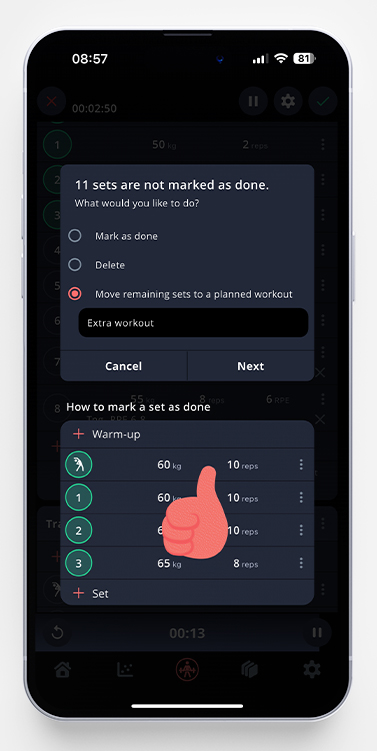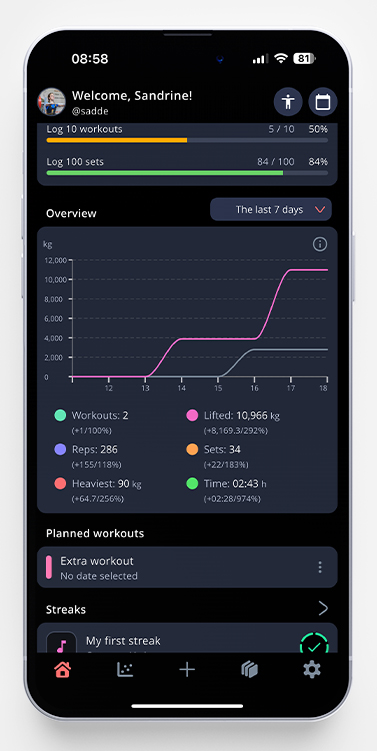We know that it can be hard to get all the work done in time. But don’t worry, buddy – we’ve got you covered! When clicking save, you’ll get the options to either delete the exercises/sets you didn’t finish, or save them to a planned workout, which will be added to your home screen.
You’ll see a pop-up asking you what you want to do with the unfinished sets. By choosing Move remaining sets to a planned workout (and naming this workout), the remaining sets will be saved as a planned workout that you’ll find on your home screen. Once you have it on your home screen, you can start this new workout by clicking on it and choose Start workout. You can also schedule, edit or delete it by clicking on the three dots to the right.