You might have read this article about our special sets, but felt something was missing? We handle the drop sets a bit differently in our app, so here’s how to use them.
In a workout, add the exercise for which you want a drop set and add sets as you normally do. Tap the three dots to the right of the set, and you should see an option to switch the set type from working set to drop set.
As you can see in the second picture, you now have a drop set in your workout. I’ve added two drops by tapping + New drop, but you can add as many (or as few) as you like. I’ve also marked the drops with the feature Max reps, but you don’t have to do that.
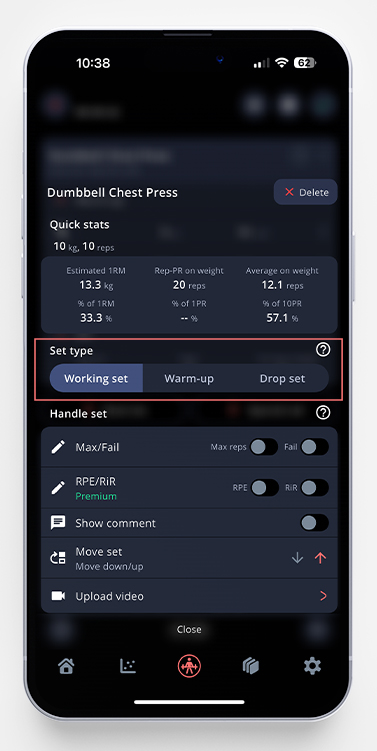
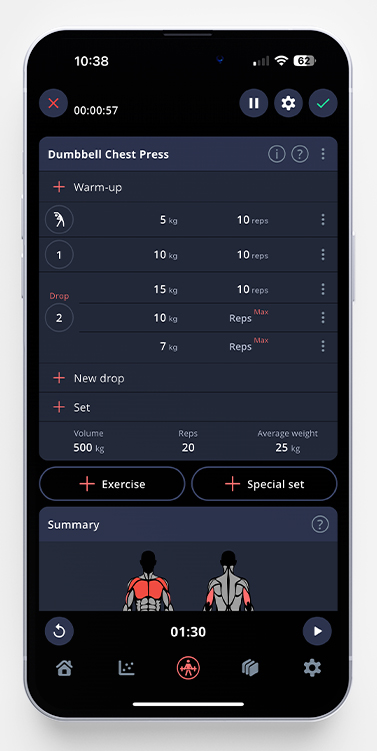
NB. Once you’ve added drops to a drop set, switching back to a working set or a warm-up set is impossible. You’ll first have to remove the drop set and then add regular sets afterward instead.
