Did you know that you can add comments to specific sets in StrengthLog?
To add a comment, simply swipe on the set that you want to add a comment to, and tap the small icon of a speech bubble.
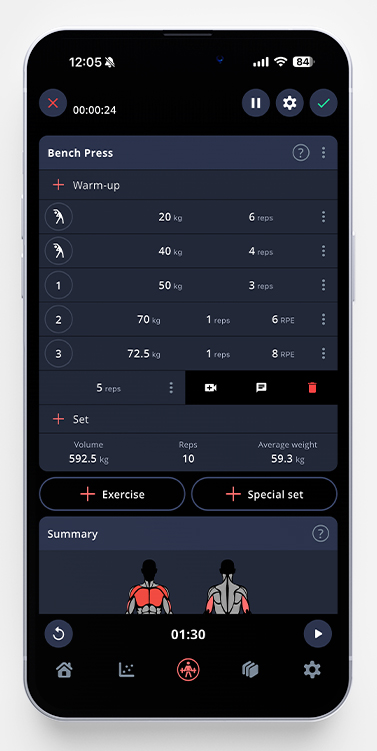
Now, you’re able to enter a comment that is tied to this specific set. This is possible both while building a workout template/planning a workout and while recording a workout in real time.
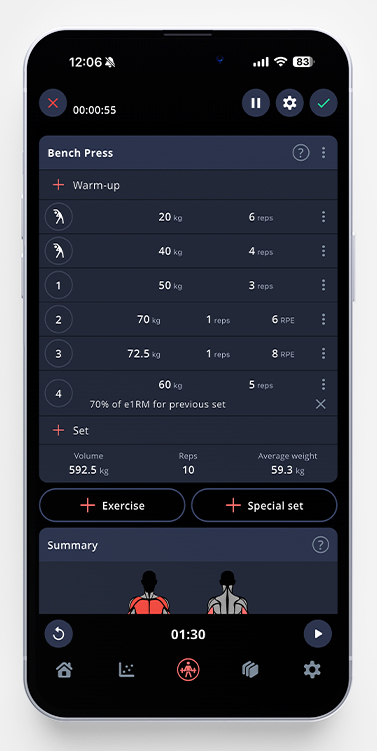
In the picture above, I’ve chosen to use the comment as a guide to how to pick the right weight for that set, but you can use it for anything. Maybe you want to add a comment on how it felt, if you used a certain equipment that one set or if you got interrupted by something? The possibilities are infinite.
How Can I See My Set Comments?
The comments you’re writing is linked to that specific set. This means, that if you are following a program, and are adding set comments during a workout, they won’t be shown next workout.
However, you can easily access them by swiping on the exercise border, and tapping History. As shown in the picture below, you can see all my old set comments attached to each set in each workout.
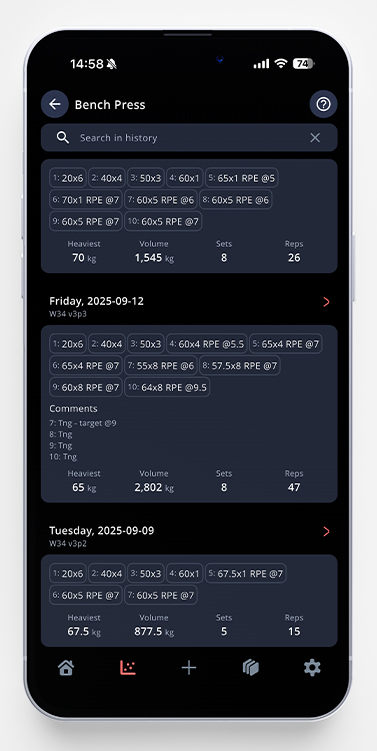
If you use the features train again (or copy sets from last workout when logging from scratch), all set comments will be fetched as well.
N.B. If you want to add a comment that’s available every time you do the exercise, regardless of which set it is, we recommend using an exercise comment instead.
