You might have noticed that in some of the exercises your bodyweight is included in the total lifted weight in your workout. That is because those exercises have a variable called bodyweight factor, and if you for any reason would like to remove or change it, here’s how to do it:
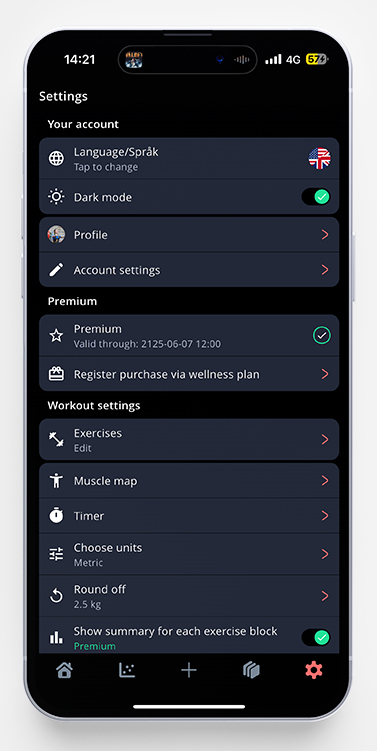
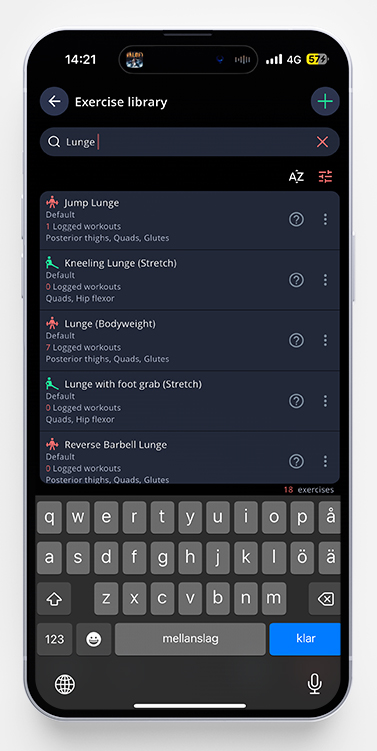
- Go to Settings and choose Exercises.
- Search for the exercise you want to edit (Lunges in our example).
- Tap on the three dots and choose Change bodyweight factor.
- Set the number you want, and tap Save when done.
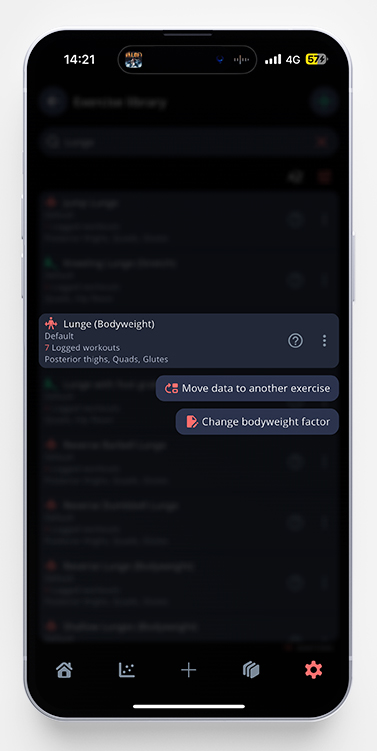
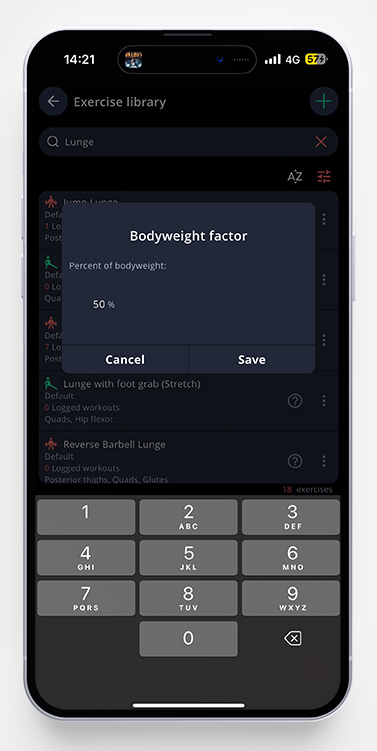
If you want to exclude the bodyweight factor completely, change it to 0.
