To get stronger and build more muscle mass, you need to continuously lift more than you have lifted before. This is called progressive overload, and you can achieve it by adding more weight, reps, sets – or a combination thereof.
To make this easier for you, we have a feature in the app that fetches the sets from your last workout so that you can easily add to your workload. Here’s how to use it:
How to Copy Sets from the Latest Workout Into an Active Workout
- Start a new workout, and tap the + Exercise button.
- Make sure that the checkbox for Copy sets from last workout is filled in, and tap on the exercise you want to add.
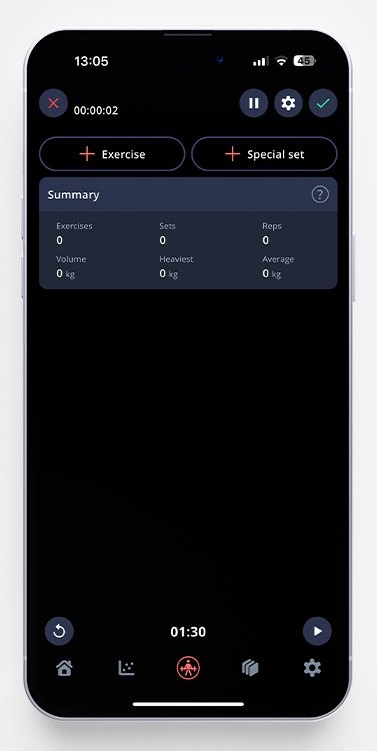

3. Voilá! All your sets from the last time you registered the chosen exercise are now imported to your workout.

It’s also possible to import history from another workout into your session. Just swipe on the exercise border, tap History, and pick the session you want to import. The app can also fetch the weights automatically in your workout templates and programs. Read more about that in this article.
