We know that it can be challenging to remember how many sets you’ve done in the middle of your workout. Therefore, we’ve made it easy for you to keep track.
Simply just tap the set number (or warm-up icon if it’s a warm-up set), and it will turn green. There you have it, your set is now marked as done!
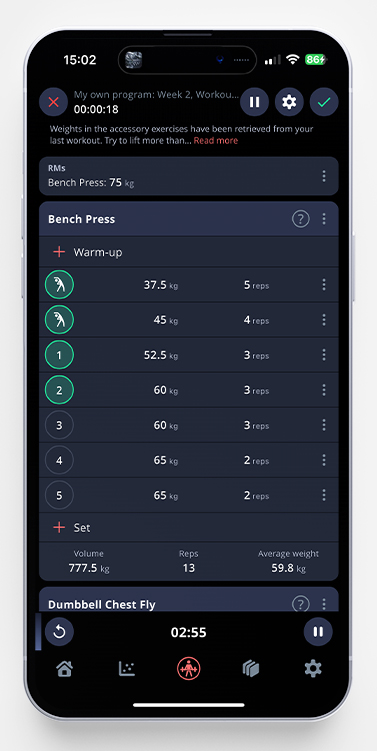
N.B! When updating your weights/reps in a set, your keyboard might have a button called “done” as well. This button closes the keyboard, showing that you’re done with the changes – it doesn’t mark the set as done.
