For some exercises in the StrengthLog workout app, you will be told to ”Enter for only one side”.
What does that mean, and why is it this way?
How to register a one-sided exercise can seem tricky at first, but all you need to remember is that you should register the total weight and reps of only one working side. This also mean that you only log one side of that exercise (i.e. one set) and that the app automatically doubles the volume, to make it comparable to a two-sided exercise (like barbell exercises).
The reason you log your one-sided exercises like this is to easily compare them to barbell exercises. If you want to do dumbbell chest presses instead of bench presses, it will be hard to compare the volume if you don’t register it as a one-sided exercise. This way, you can easily switch between dumbbell and barbell exercises without losing track of your weekly volume.
For this to be as easy as possible for you to understand, we’ll show you two examples below.
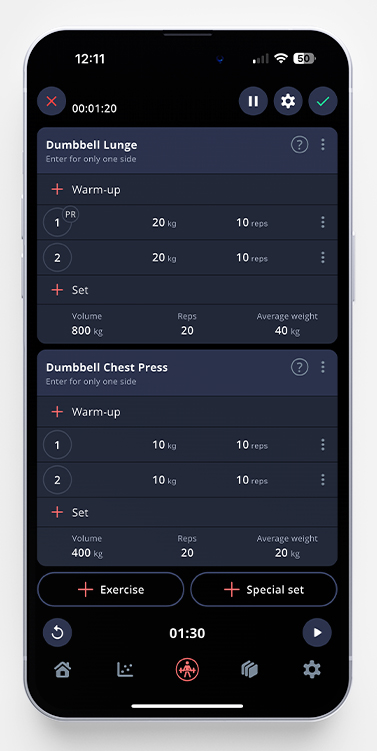
1. While doing a lower-body exercise
In this example with dumbbell lunges, you’re holding one dumbbell in each hand. However, it’s your legs that do the work. This means that you need to enter the total weight of both dumbbells, since each leg is lifting the weight of both dumbbells.
If holding two 10 kg dumbbells, you should enter 20 kg in the weight field.
If you do 10 reps for each leg, you should enter 10 reps in the repetition field.
In the screenshot above, you can see that we logged 2 sets of 10 reps. The average weight is shown as 40 kg and the total number of reps done is shown as 30. This makes the logged volume comparable to, for instance, a barbell exercise like squats, where both legs are working at the same time (10 reps for each leg, simultaneously) and the working weight would have been shared by both legs.
But wait! What if you’re using a barbell for a one-sided lower-body exercise, like lunges?
Then you should add the total weight (the weight of the barbell + any weight you’ve added to it) in the weight field.
If you’re doing barbell lunges with 40 kg, enter 40 kg in the weight field. The reps should still only be for one side (i.e., if you’re doing 10 reps per leg, enter 10 reps per set).
2. When doing an upper-body exercise
In this example, you’re doing dumbbell chest press. Like in the exercise above, you’re also holding one dumbbell in each hand. But now, each side of the body (your chest) is only lifting one of the dumbbells.
Therefore, you only register the weight of one dumbbell.
If holding two 10 kg dumbbells, you should enter 10 kg in the weight field.
If you do 12 reps, you should enter 12 reps in the repetition field.
In the screenshot above, you can see that we logged 2 sets of 12 reps and 1 set of 10 reps. The average weight is shown as 20 kg (10 kg x 2), and the total number of reps is shown as 34 (12 + 12 + 10). This makes the logged volume comparable to, for instance, a barbell exercise like bench press, where both arms and pecs are working at the same time and the working weight would have been shared by both sides of your upper body.
Why not just log one set for each side?
If you only do one-sided exercises, this is a viable option. It’s also fine if you never look at or care about your stats.
But once you start mixing, for instance, barbell and dumbbell exercises, your stats will become misleading.
Let’s say that you do 5 x 5 bench press workout A, and 5 x 5 dumbbell chest press workout B.
Logging bench press reps with a barbell is very straightforward. During workout A you’ll log 25 reps, done.
But during workout B, you’d log 50 reps if you log one set for each side.
Using the one-sided approach described above, will give you a more fair and balanced look at your training in the long run.
