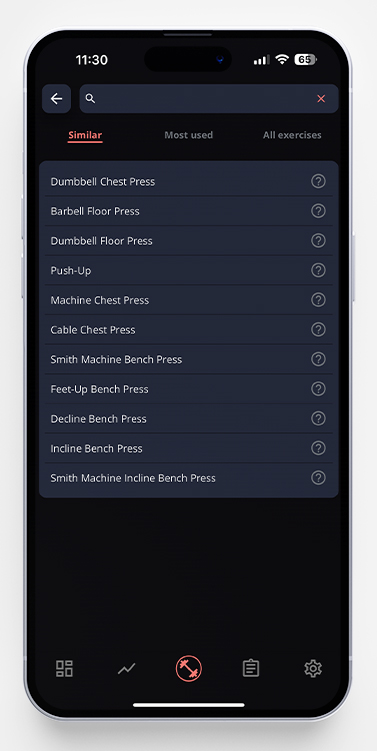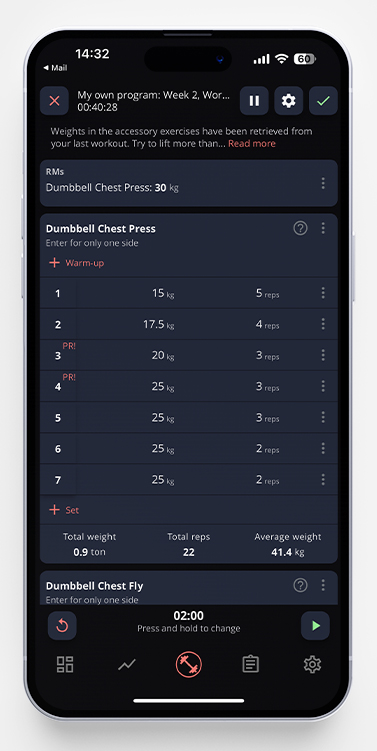Most of our programs include exercises that require different kinds of equipment. However, if you don’t have access to a fully equipped gym, we’ve done our best to help you find replacement exercises.
In the example below, I’ve started a program that includes Bench Press. But what if I don’t have access to a barbell? Here’s how to change it to a similar exercise:
After starting the program workout, the workout will look like the left picture below. Swipe left on the border of the exercise, and tap “change”. (See how it looks in the picture to the right below)
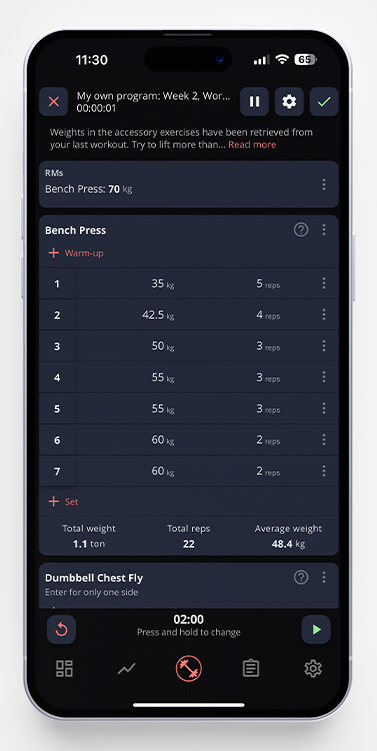
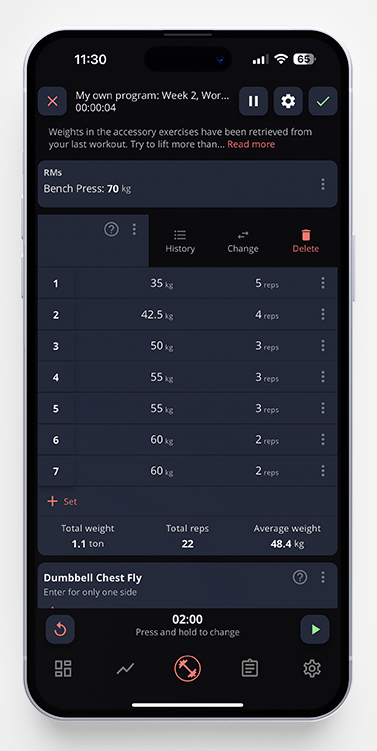
In almost every case, we’ll suggest several alternatives. If you don’t want to use any of these, you can scroll through all the exercises or search for the one you want as well.
Just tap the exercise you want to change to, and it will be imported to the workout. Please note that if you haven’t entered a 1RM for the new exercise, the weights will still be based on the first exercise, so you either need to fetch the weights from history or update your 1RM to match the new exercise.