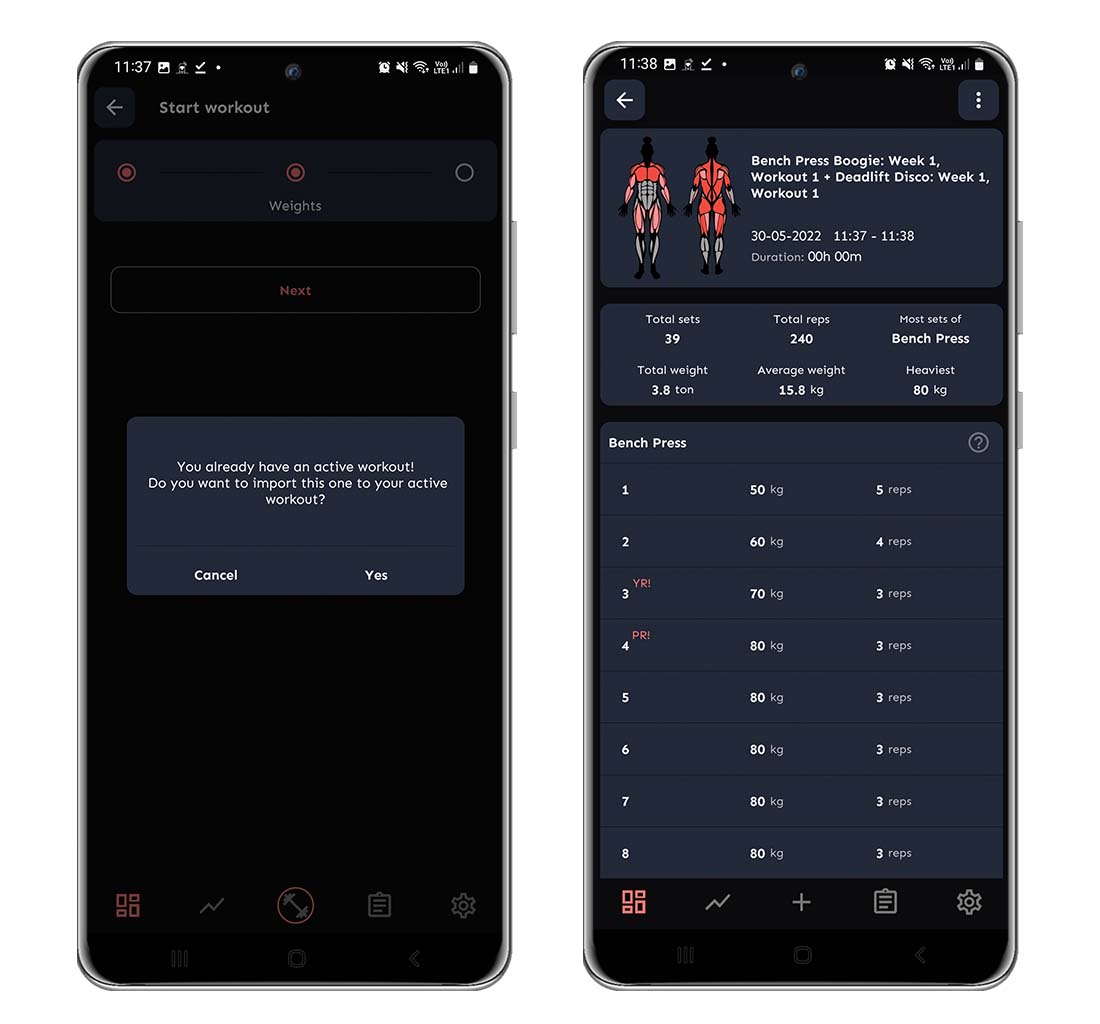If you are following two programs at once, you might want to merge two workouts into one, when doing both programs at the same time.
Here’s how you do it!
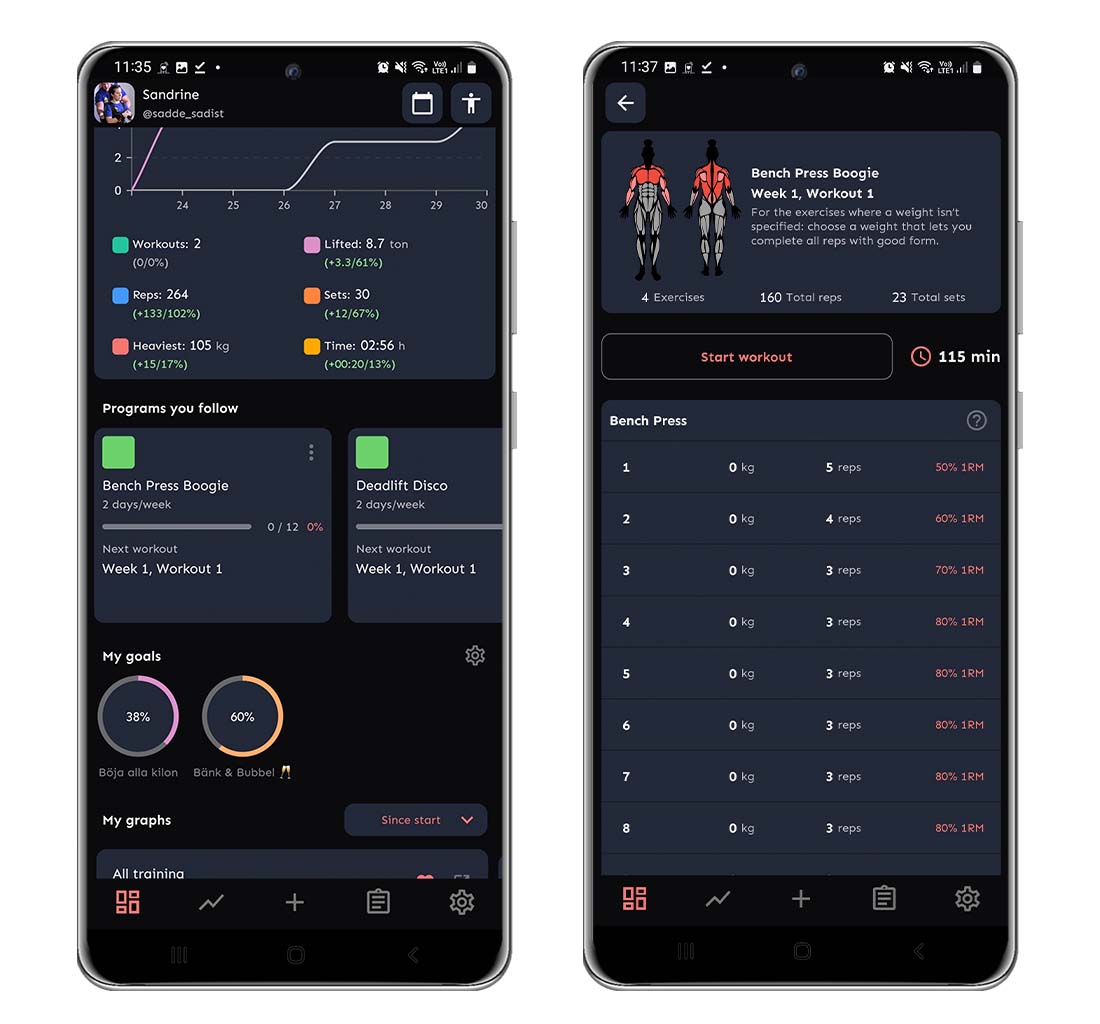
- Click on Start next workout in XXX (in the example above we choose Bench Press Boogie).
- Once you’ve started your first workout, you’ll be located in your active workout (dumbbell icon). Click on the home screen icon (the small house) to go back.
- Click on Start next workout in XXX for the workout you want to merge with your active workout (Deadlift Disco in our example above).
- The app will ask you if you want to import this workout into your active workout. Tap yes (see below for example).
- When you’re saving the workout(s), it will automatically be named like in the picture below, with both the program names in the title.