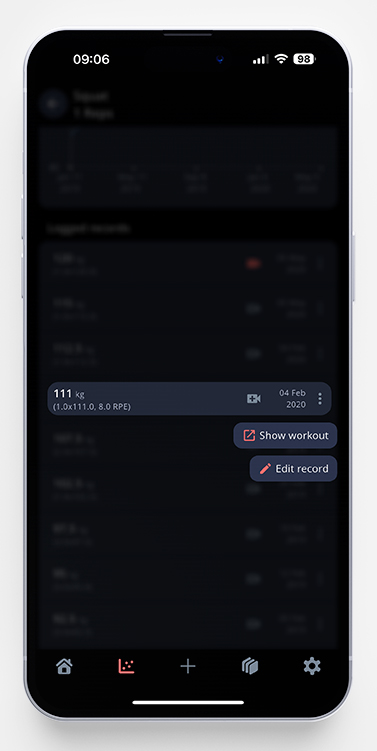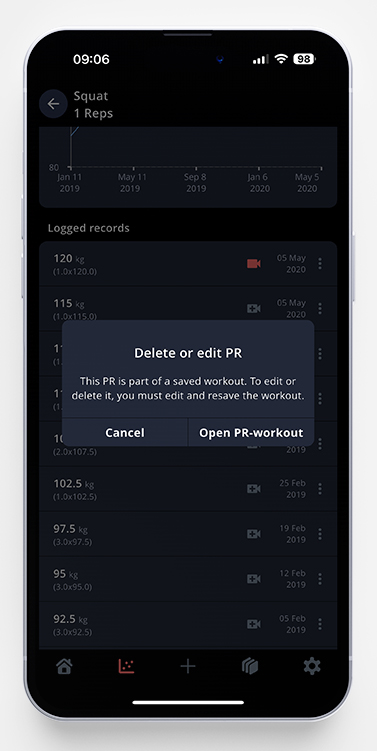As we have been through in earlier articles, the app stores all your personal records for you. But what if you notice that some of the records are incorrect? Here is how you remove it.
How to Remove a Record
- Go to the statistics tab, and click on Records.
- Scroll, or search for the exercise you want to have a closer look at.
- In the example below, I’ve chosen my squat records, and as you can see there is something wrong with my 1RM. By clicking on the 1RM I’ll get an overview of all 1RM I’ve made, and at the top, I can see the 1000kg that’s incorrect.
- By clicking the X – I will get a popup asking me if I want to remove the record. Click Yes.
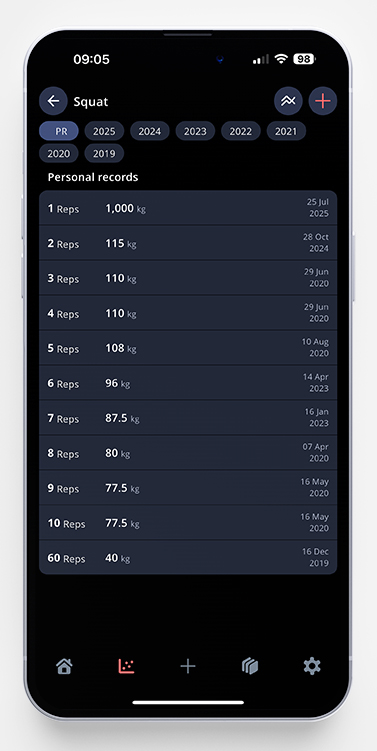
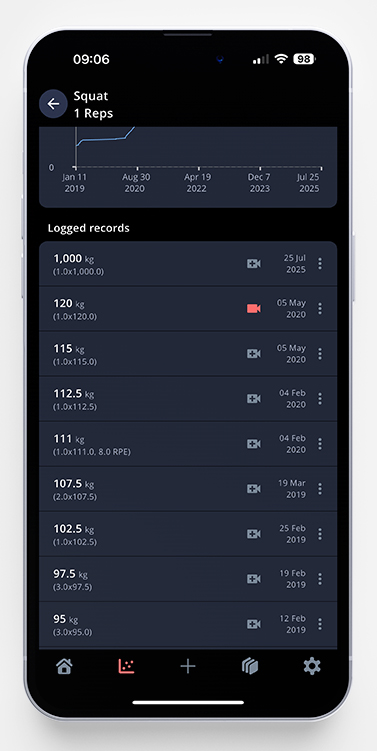
How to Remove a Record That was Made in a Workout
We keep the same example as above but let’s say that the 111kg is the record we want to remove. We can see that it was added 4th of Feb 2020. So here is how you delete it:
- Follow the same steps as above, so when you get to step 4, the app will ask you to open up the PR-workout. Choose to do so.
- Choose Edit workout and remove/correct the set that was incorrect. Save the workout, and the record list is now updated!