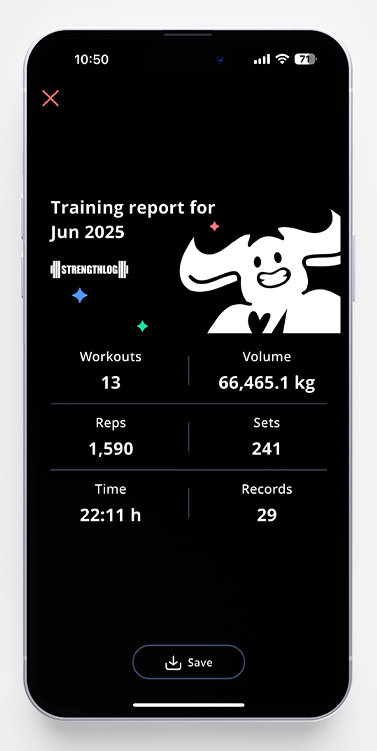These reports are a premium feature, and you need an active premium subscription to be able to see them.
Every time a month or year is over, the app will generate a training report that summarizes how you trained during that period. You’ll notice this by the small notification icon on the training log button in the upper right corner on your home screen.
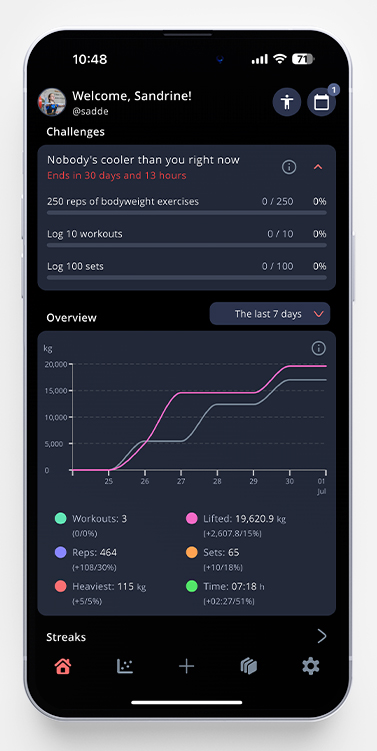
In your training log, you’ll see a small graph icon attached to all periods that have an available report ready. As you can see in the picture below, I have a report on all my training since start, and for June. I can’t find a report for 2025 yet, because this year hasn’t come to an end yet.
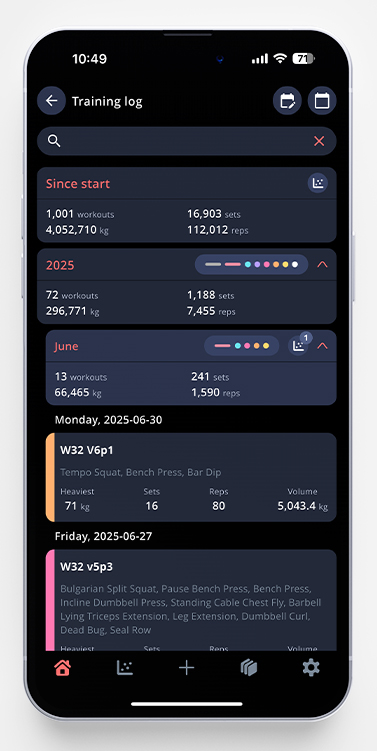
The report shows the number of workouts, volume, reps, sets, time in the gym, muscles worked, workout and weekly averages, your most trained exercises, and new personal records. You can also compare your training report with the previous month or year.
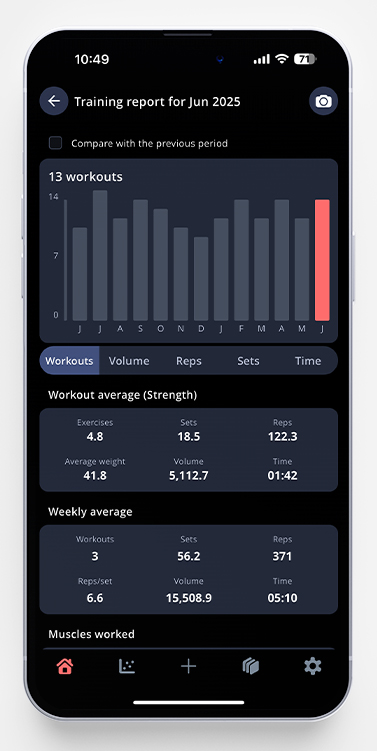
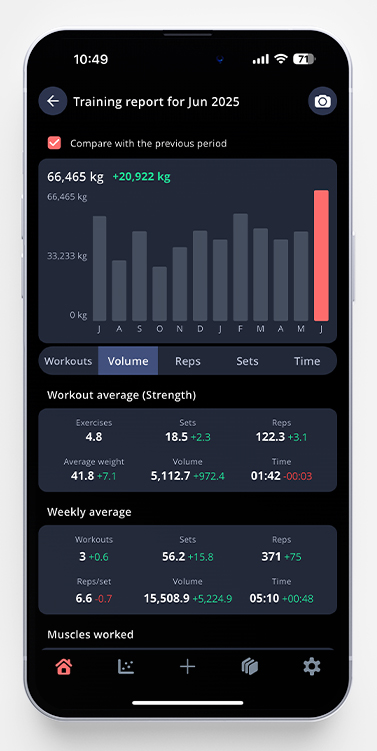
By scrolling down a bit in the report, you’ll see a graph of your total volume during the report period (and the previous one in grey, if you have chosen to compare with previous period) and another graph of your most trained muscle groups as well. Not pictured below, is a summary of all records you’ve managed to hit during the report period as well.

Do you want to share your results with your friends and family? We’ve thought of that too. Just tap the small camera icon in the upper right corner, and we’ll generate a picture for you to save and share.