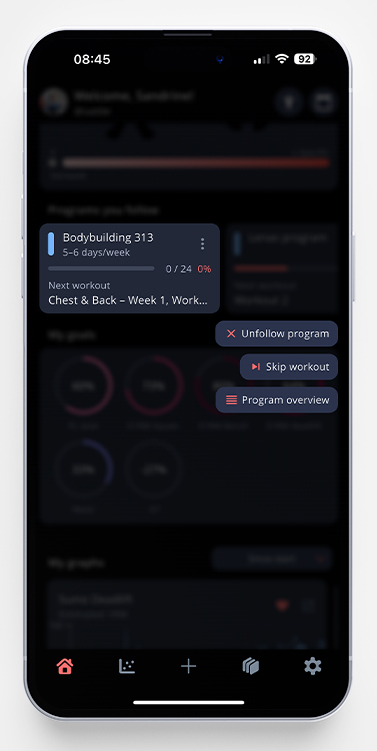It’s easy to unfollow a program one you feel like you’re done with it. Just visit the program/workout page, and pick the program that you want to unfollow. Click on the Unfollow program button – and that’s it!
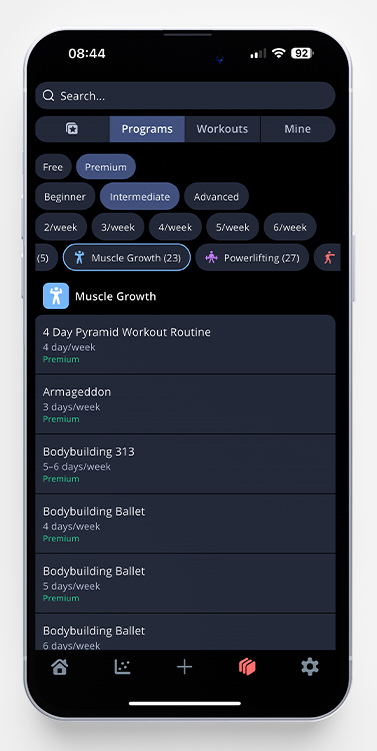
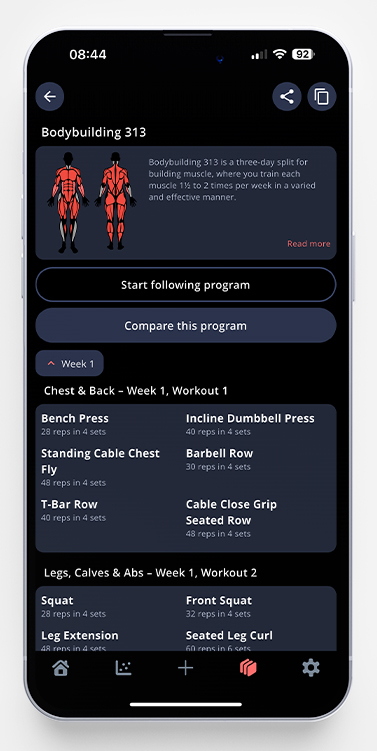
It’s also possible to unfollow a program from the start page. Click on the three dots to the right of the next workout in your program, and choose Unfollow program.