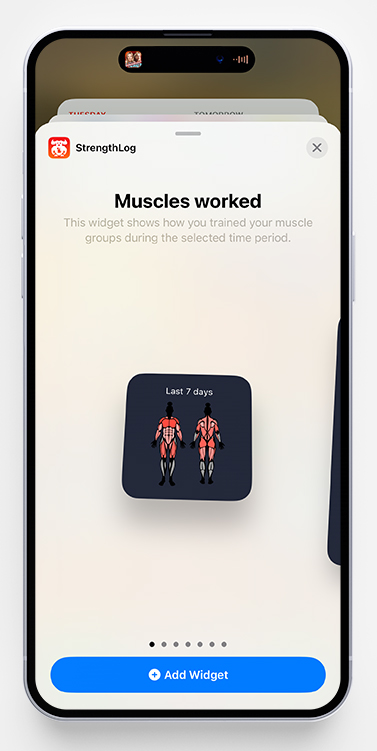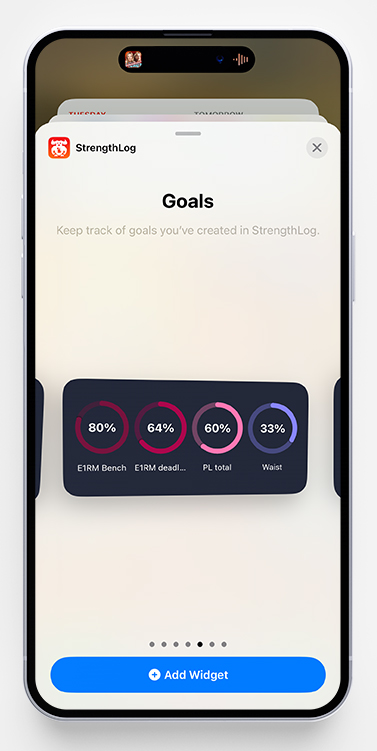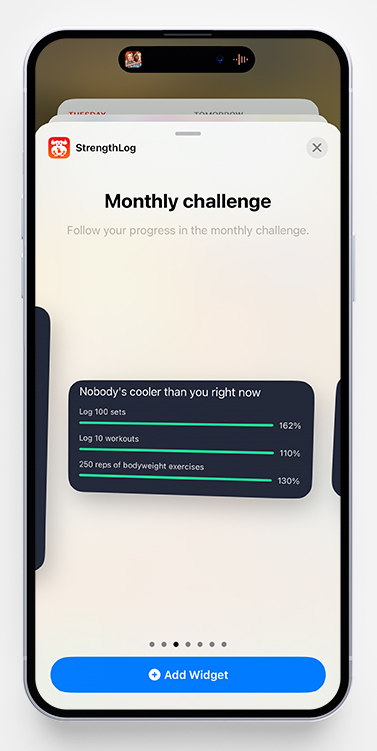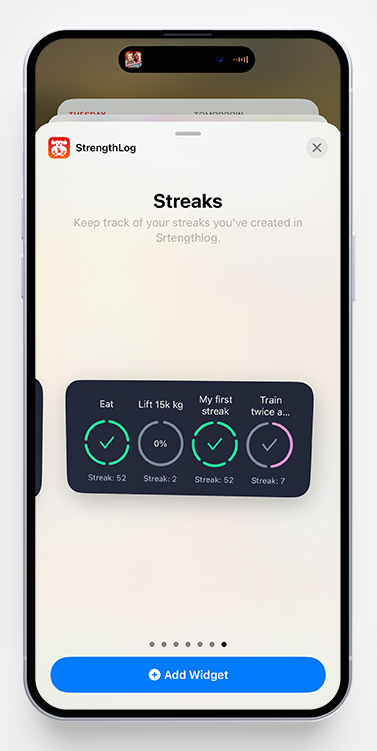Did you know you can add widgets from our app to your iPhone’s home screen?
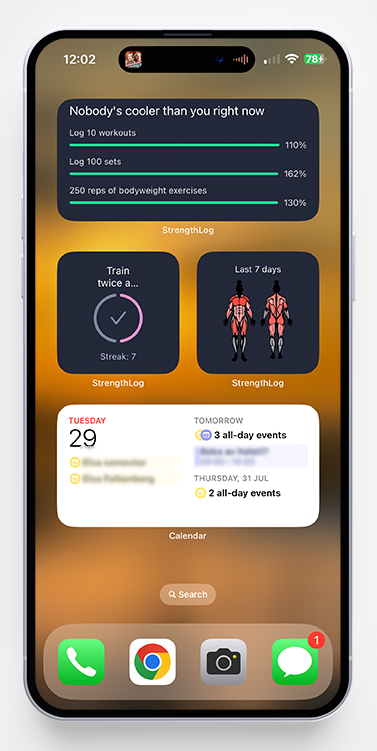
Press and hold anywhere on your phone’s home screen and search for StrengthLog. You have seven different alternatives divided into four categories.
- Muscles worked – This is the same as you have on your home screen in the app. You can choose between a small and a big widget. Once you’ve added it to your home screen, you can press and hold on it and select “Edit widget” to change the period it shows. The default will be the last 7 days.
- Monthly challenge – A quick and easy access to see how you’re progressing in this month’s challenge.
- Goals – This widget comes in two sizes. The small one is for one goal and you can fit up to four goals at once in the big one! To edit which goals you want to show, press and hold on it and select “Edit widget”.
- Streaks – Just like the goal widgets, it comes in two sizes, and you’re able to edit which ones you want the widget to show.