In order to get stronger and build more muscle mass, you need to continuously lift more than you have lifted before. This is called progressive overload, and you can achieve it by adding more weight, more reps, or more sets – or a combination thereof.
We have a couple of ways to implement this in our app, read along to find out.
How to Get Your Previous Weights Into an Active Workout
When you’re in an active workout, the fastest and easiest way to see what you did for any given exercise in previous workouts – in order to improve upon that – is to activate the Copy sets from last workout feature. You can read about that in this article.
However, if you want to fetch the weight from an earlier session, here’s how to proceed:
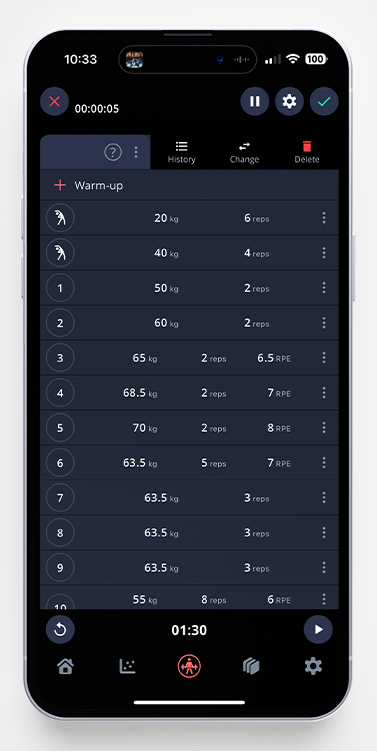
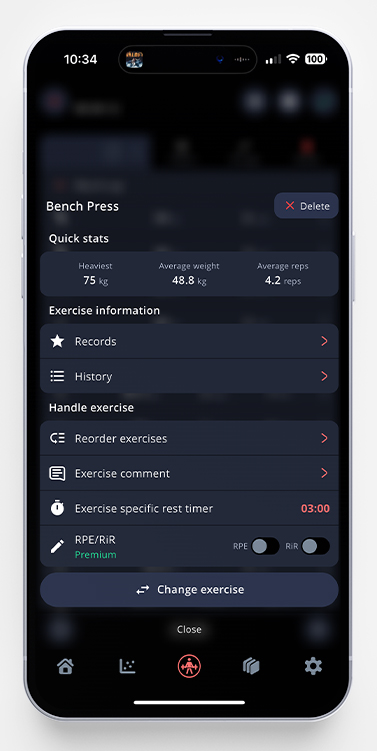
Swipe on the exercise border (or click on the three red dots to the right of the exercise name), and tap History. This will open up an overview of all your workouts of the chosen exercise.
When you find the workout block you want to copy into your active workout, tap on the copy symbol to the right.
Choose if you want to Replace or Add these sets. The first option will delete any sets that are already present in the exercise block. Premium users may also choose if they want to modify the weights and reps in this step, by ticking those boxes in the pop-up, before adding them to their workout.
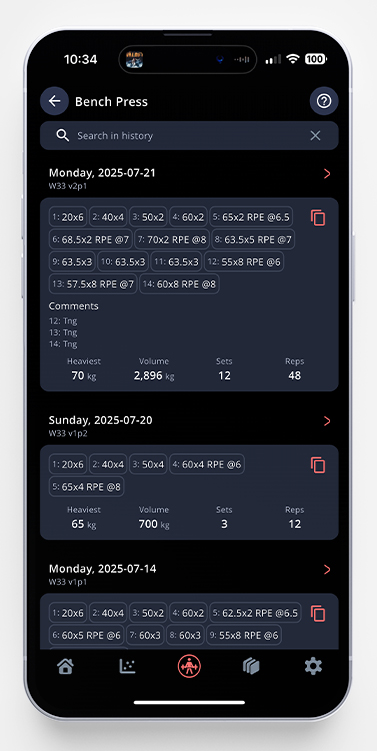
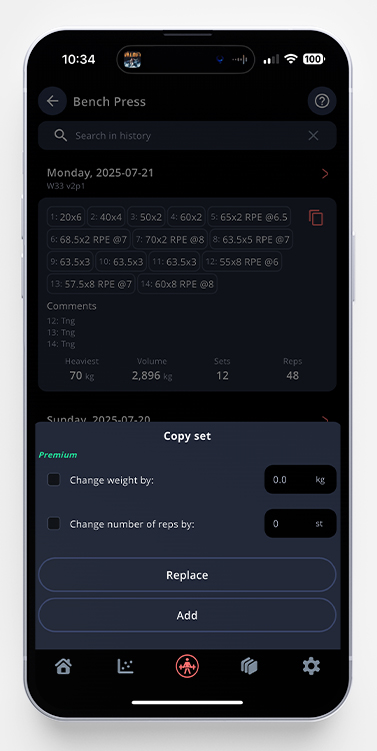
How to Get Your Programs to Retrieve Your Weights Automatically
If you prefer to plan your workouts into programs, or workout templates, you still have the opportunity to get your previous weights imported. Here is how:
- Go to the Program/Workout page (the small clipboard icon).
- Start to build a program or a workout template, and add the exercise you want to use.
- Retrieve from log will automatically be chosen so, instead of kilos/lbs, the app will show a small clock symbol and the weights will be retrieved automatically from the last time you trained that workout.
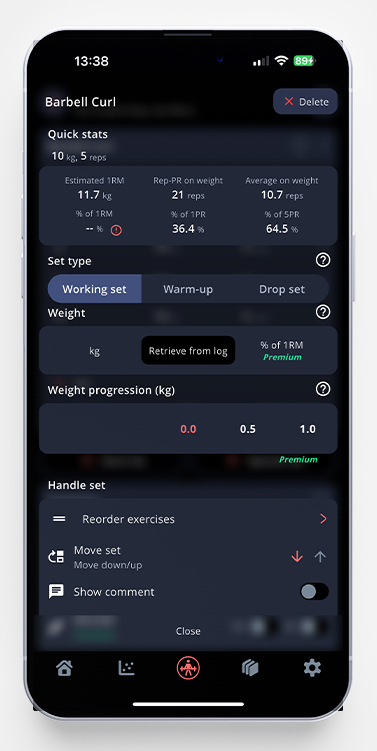
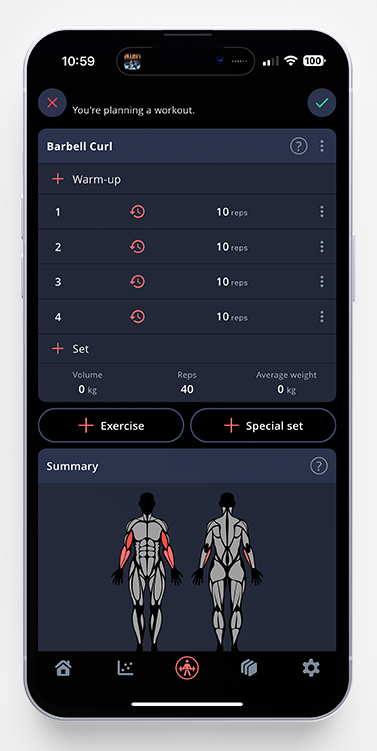
How Does the Retrieve From Log Function Work?
The “retrieve from log” (RFL) function works as follows:
When a training program or workout using RFL prompts you to do, for instance, 10 reps of bench press, the app will search through your training log for the last time you logged a bench press set of 10 reps, to find what weight you used.
However, if you’ve logged more than 10 reps on a heavier weight since then, the app will pick the heavier weight.
This also means that if you have 10 reps in your program, but only completed 8 of them in your last session – the app won’t fetch the weight since you did the “wrong” number of reps. If you know that you’ll vary the number of reps in your sets, the feature Train Again might suit your needs better.
Please also note that the app only matches warm-up sets with warm-up sets and working sets with working sets.

Comments are closed.