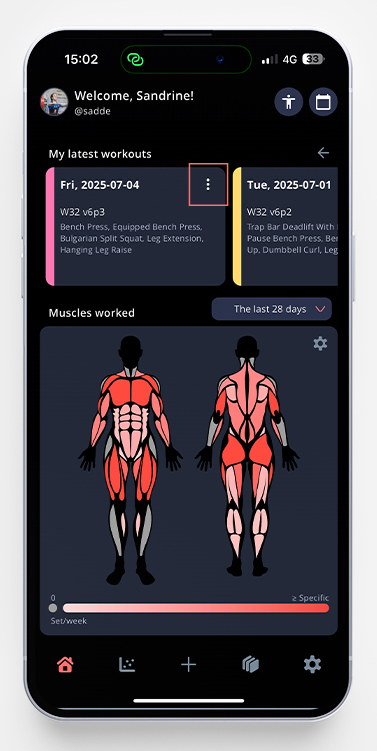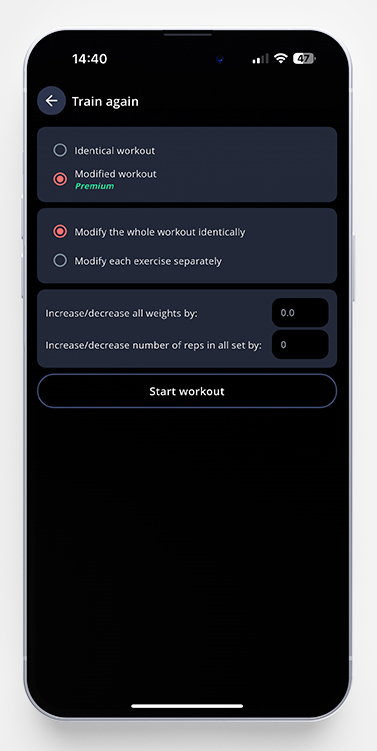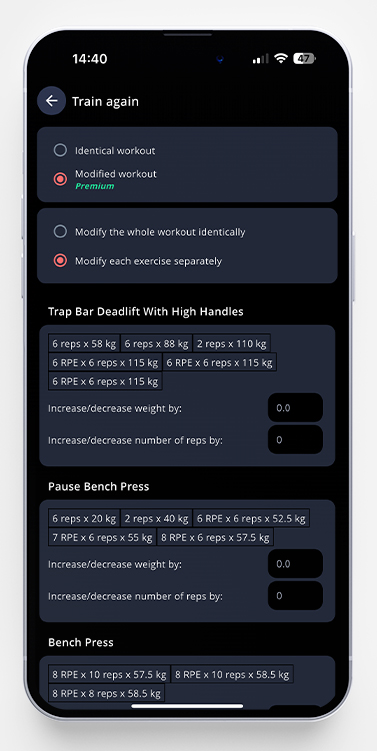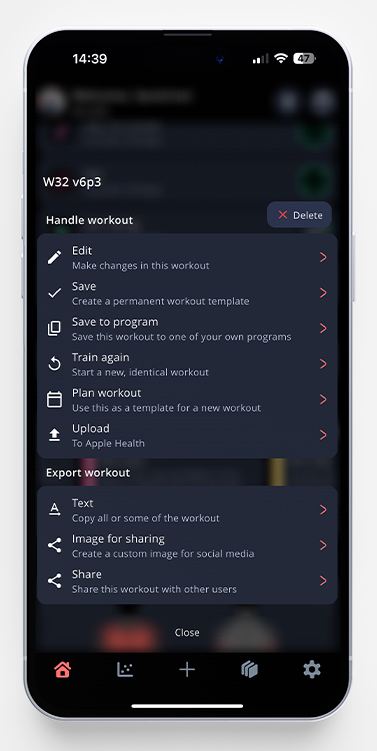
The Train again feature is probably one of the most underrated features in the app, helping you start new workouts based on already logged ones.
Personally, I use this all the time, and it makes my logging so much easier.
These are three scenarios where Train again will be useful for you:
- You follow one of the workout routines in the app, but consistently add or remove exercises, or change the prescribed number of reps or sets. Since a training program is a fixed template, you’ll end up doing the same changes every workout. Try using Train again instead, to get an exact copy of your latest workout.
- You always start a new workout from scratch, but end up building workouts that look mostly the same. Train again will save you a lot of time!
- You want to try beating your latest workout, in terms of reps done and/or weight lifted. If you have an active premium subscription, Train again will let you do modifications in bulk, i.e. help you increase (or decrease) the number of reps and/or the weight lifted, for each exercise block.
How to Use It:
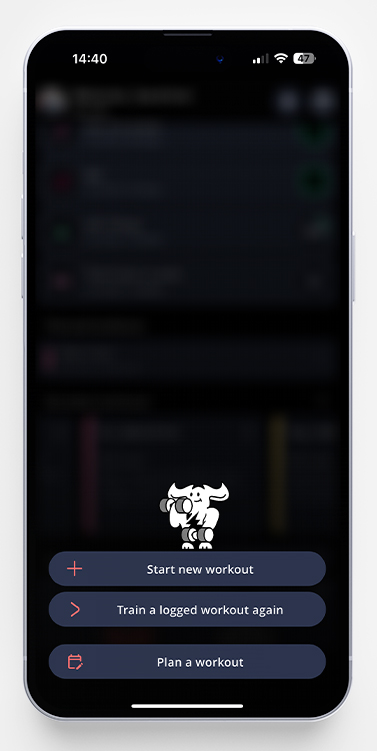
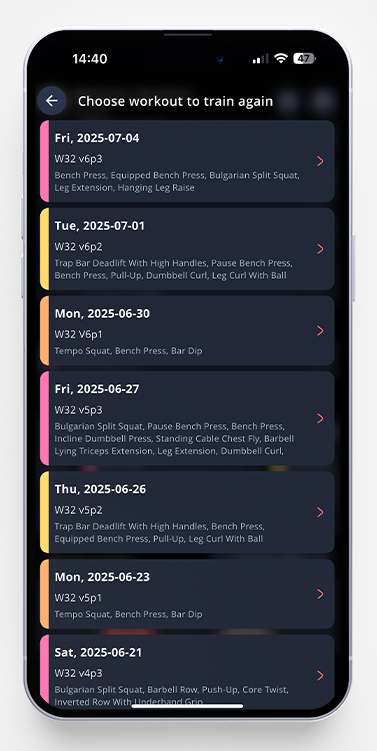
From the Bottom Menu
- Tap the plus sign in the bottom menu, the button in the middle, and choose Train a logged workout again.
- A pop-up will show all your latest workouts. Scroll to the one you would like to train again, and pick that one by tapping it.
- This will open up an overview of the workout, where you can double check if it’s the right one. Then click Train again.
- The next step is to choose if you want to start an identical workout, or if you want to modify it (the later is a premium feature). When you’re ready to start, tap Start workout.
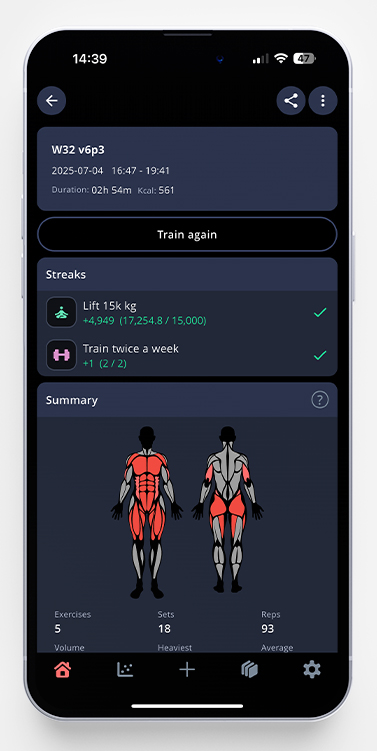
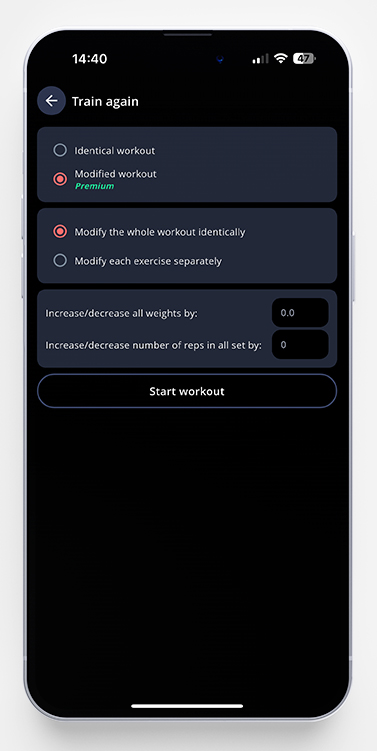
From a Specific Workout
- On your home screen, you can see the widget My latest workout. Find the workout you want to do again, and tap the three dots.
- Pick Train again. You can either choose to start an identical workout, to see exactly how you performed the last time, or you can choose to modify it (if you have a premium subscription).
- Tap Start workout and the workout will show up. You are able to modify the workout as you want during the workout, and it won’t affect the original workout that you copied.
- When you’re done, save the workout as normal.
You can also reach the train again function from your training log. Just tap the small calendar icon on your home screen, and pick the workout you want to do again. Tap the three dots, and choose Train again.