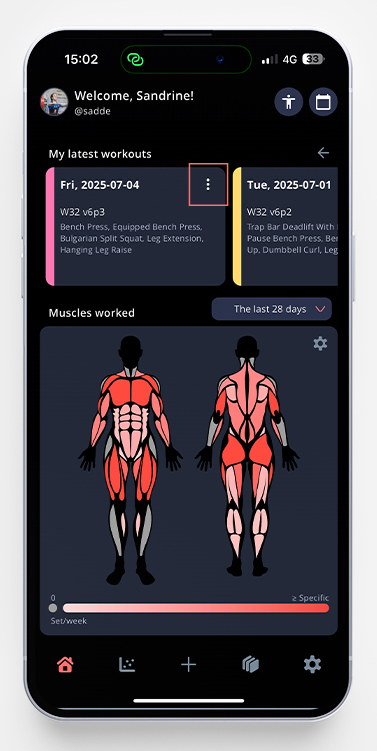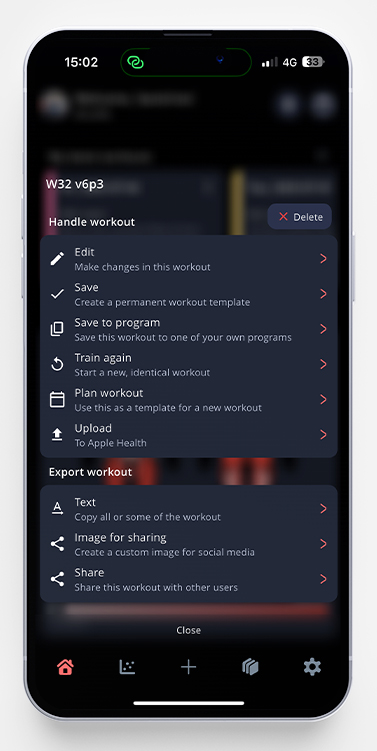As we mentioned in the articles about the home screen and training log, you can always look back on your completed workouts. If you find that something is wrong, maybe you registered a weight wrong, or you forgot to save your workout when you were done and saved it a few hours later – just to find out that it messed up your summary of your total training time. Here is how to fix it!
- Tap the three dots to the right of the workout you want to edit. Choose Edit.
- Do the changes you want to do in the workout. If you want to change the name of the workout, tap the small gear icon.
- Tap the green checkmark in the upper right corner, and you are able to change the time of your workout and the parameters as sleep, stress etc.
- Done!