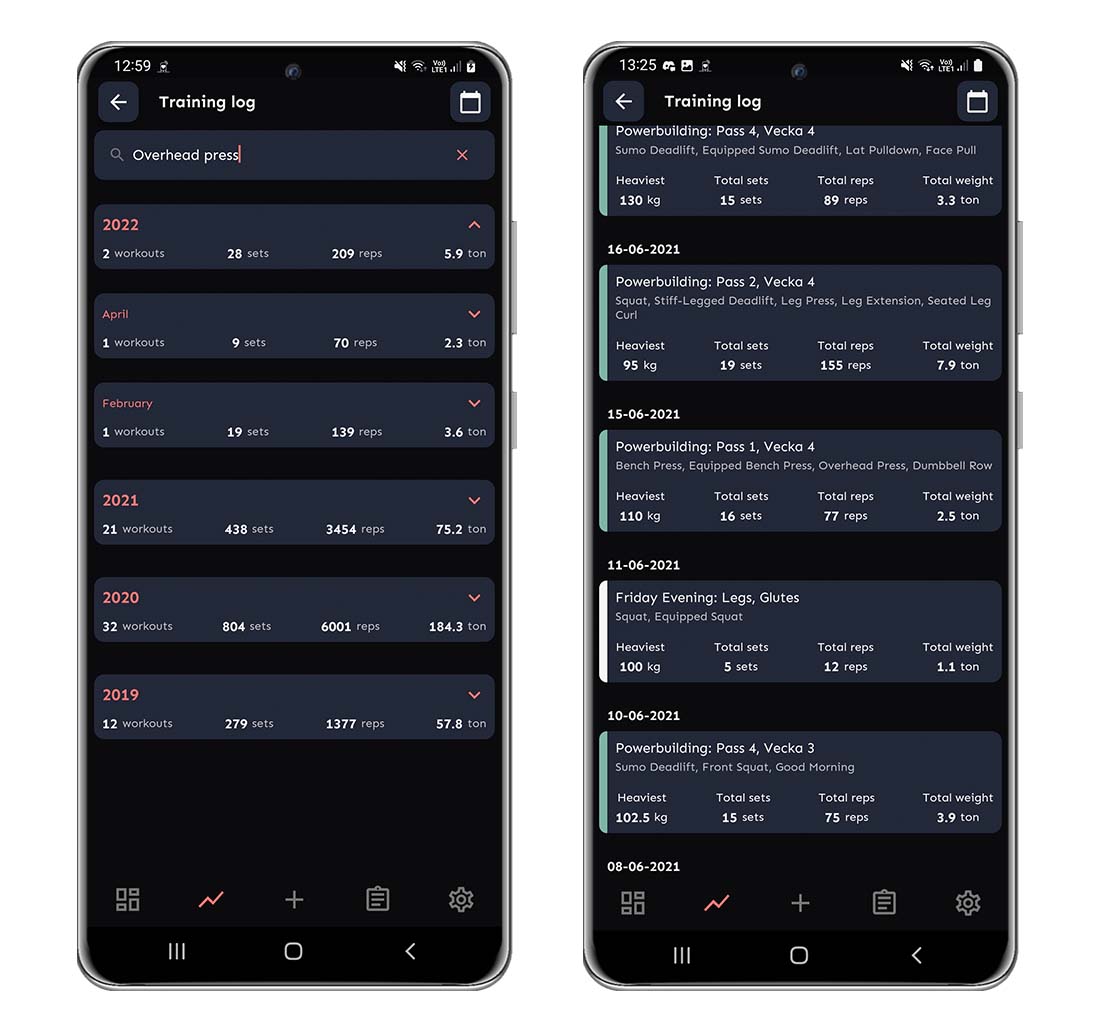From the home screen, you can easily access the training log, where you’ll find all your logged workouts. If you want to find a specific workout, you can search for it in the search bar at the top of your screen. In addition, you can search for specific exercises, comments, or workouts. For example: if you search for “Overhead Press” – you’ll only see workouts that include overhead press. You are also able to see if your workout belongs to a pre-made program/workout or not by looking at the color to the left. All our programs/workouts are put in categories, that are specified by a certain color, like Powerbuilding that’s green in the picture below.