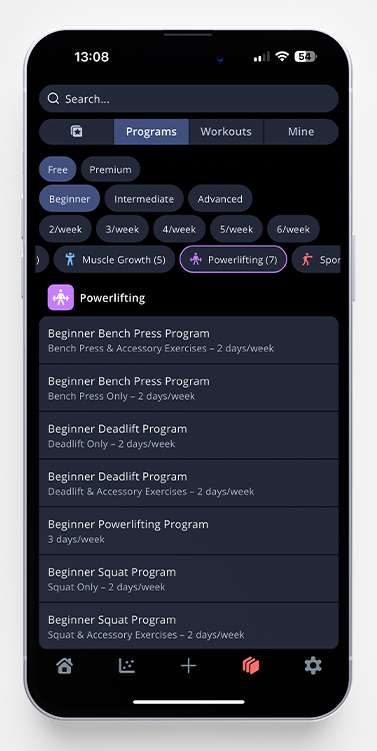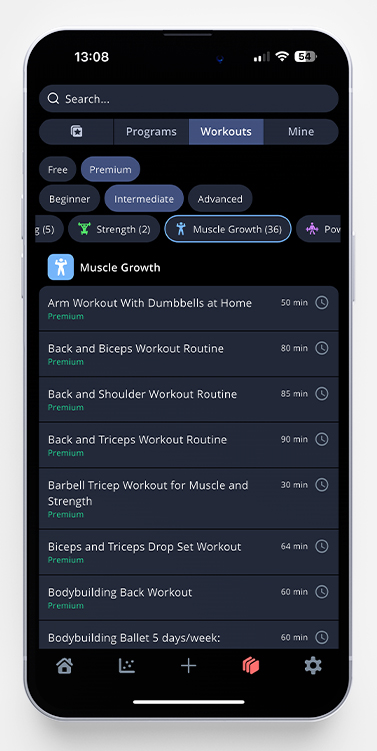To start a workout, you can either choose one of our templates or start with an empty workout. Here is a short guide on how to do both of them.
How to Start an Empty Workout:
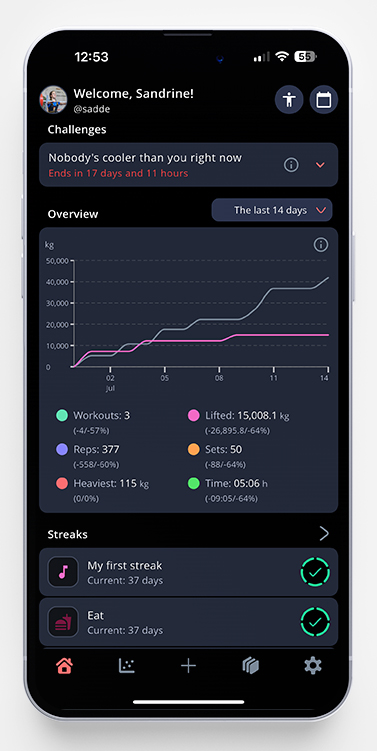
- Click on the + in the menu located at the bottom of your screen.
- Click on Start New Workout.
- Pick the exercise you want to add to your workout – you can choose from the categories Most used or All Exercises. You can also search for the exercise you’re looking for. If you can’t find the right exercise, you can add it yourself (See this article on how to add an exercise of your own). As you can see in the screenshot below, a small icon will tell you if the exercise is a strength, cardio or mobility exercise. You are also able to see if it’s a exercise you’ve created on your own or not.
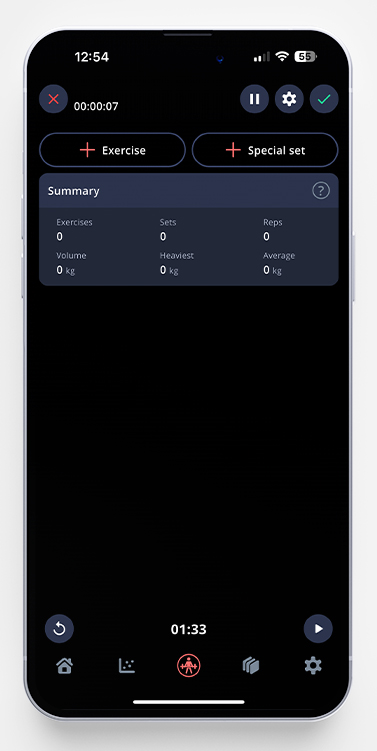
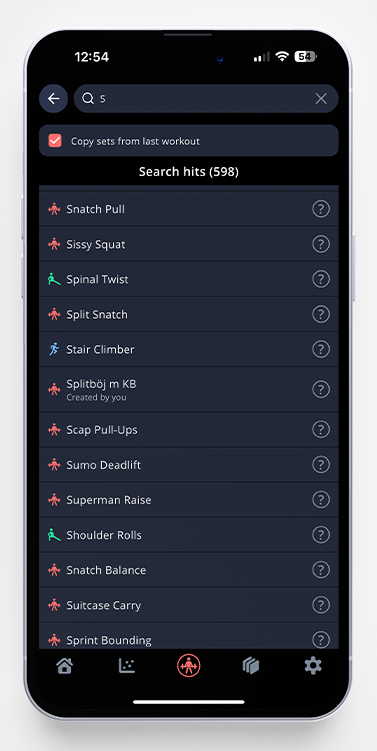
- As shown in the picture to the right above, you have the possibility to tick a box before choosing the exercise you want to add. If you have this checkbox marked, the app will copy the sets from the last time you trained said exercise, and import them to your active workout.
- When you have added an exercise, and some sets to that exercise – the app has some handy shortcuts. If you swipe left on the border of an exercise, you got three shortcuts;
- History – Tap this to see a list of every logged workout of this exercise.
- Change – By tapping this you’ll get the opportunity to change the exercise for another. The app will suggest a couple of similar exercises for you, but you can change to whatever you want.
- Delete – This will delete the entire block of that exercise from your workout.
- If you tap the three dots to the right of the exercise, you’ll get a pop-up view like the one pictured to the right below. You’ll get some quick stats; your heaviest lift, average weight, and average reps. You’ll also have a shortcut to your records and history. Apart from that, you are also able to reorder the exercises, add an exercise comment (see this article), set a exercise specific rest timer, and turn on RPE/RiR on an exercise basis (see more in this article)
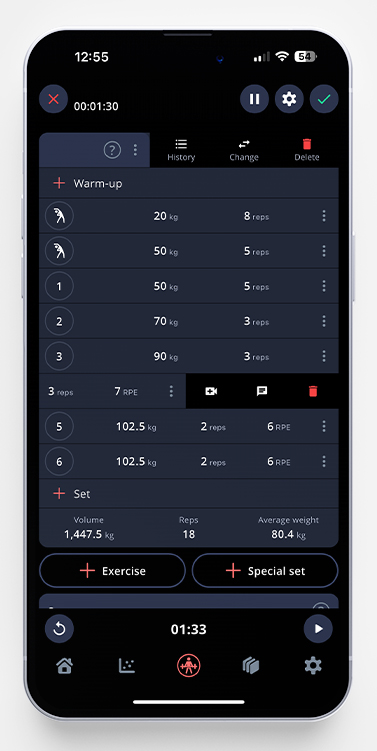
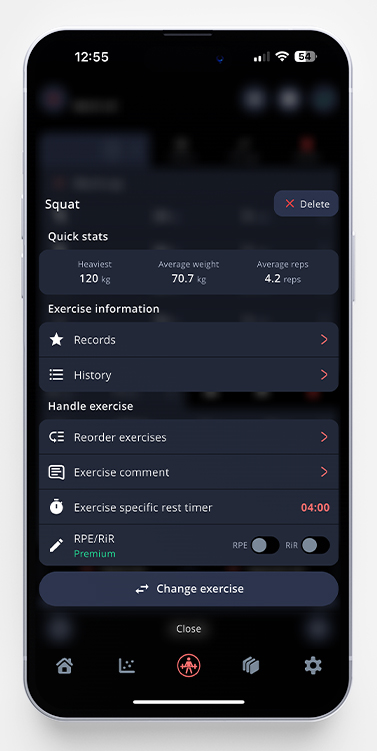
- When you’ve added the first exercise, you can easily add warmup sets and/or working sets by tapping the plus signs. You can change a warm-up set to a regular set (and vice versa) by long-pressing the set number/warm-up icon or by tapping the three dots next to the set and change it that way.
By tapping the three dots to the right of a specific set, you’ll open up the set menu with a lot of info as shown in the picture below to the right:
- [Premium function] Quick stats about that specific set, like your estimated 1RM, average reps on that weight, your rep-PR and which % of 1RM it is.
- Change set type between warm-up set, training sets or drop sets.
- Upload videos connected to that specific set; see more about the video library in this article.
- Reorder exercises.
- A shortcut to our plate calculator.
- Two arrows to quickly move the set up or down.
- The possibility to toggle a field for set comments, where you can add comments to that specific set. You can also toggle RPE/RiR on set basis, and use the max reps- or fail function.
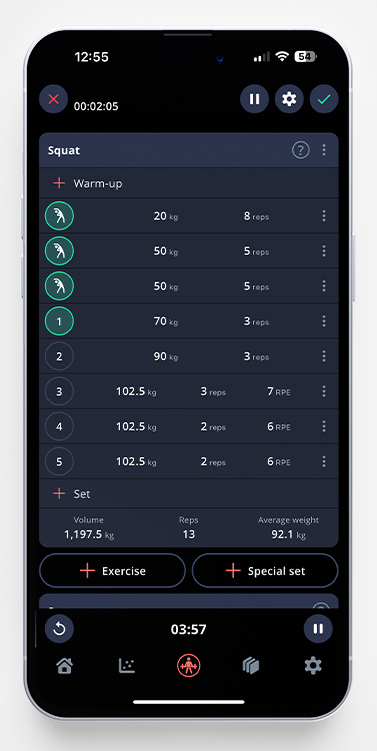
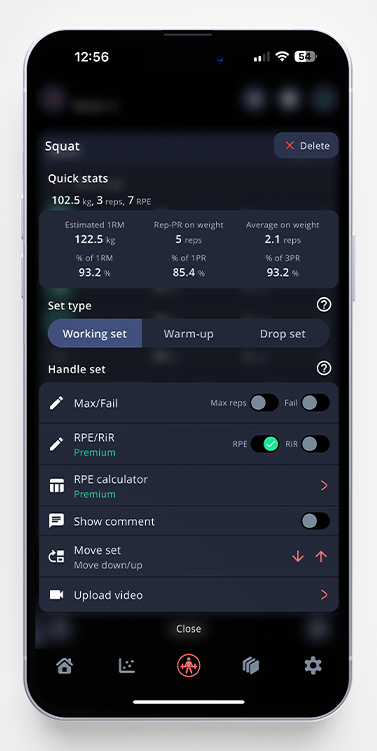
- For each set, enter the variables of that set, such as the weight and reps performed, by tapping the field you want to fill in. To mark a set as done, tap the warm-up icon/the set number and it will turn red.
- To add more exercises, click on + Exercise and repeat the process. You can also add a superset, circuit, complex, or another type of special set if you want to, by clicking on + Special set. Learn more about our special sets here.
- If you want to, you can also use our timer to track your rest between sets. To learn more about our timer, please have a look at this article.
- When your workout is done, click on the checkmark in the upper right corner. You’ll be able to change the date and/or time of your workout. You can also give your workout a name, add a comment, and rate a couple of parameters like sleep, stress, etc. Then, when you’re done, click Save.
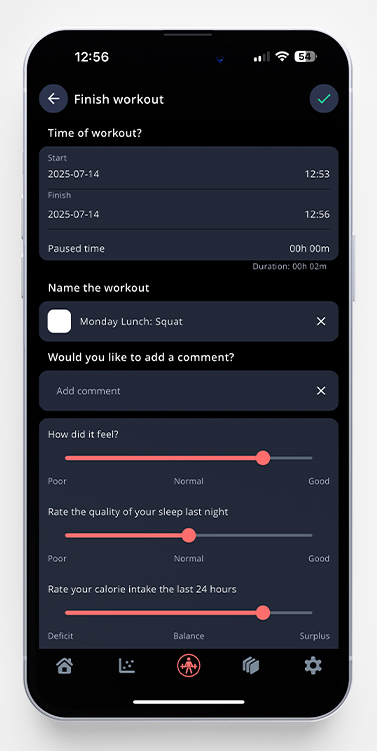
How to Start a Workout from One of Our Templates:
- Go to the clipboard icon in your menu. Choose between programs or Workouts. Pick one of the templates (you can sort them by tapping free/premium, which level you want it to be on, and which category). You can also make your own templates, see this guide on how. Click on your chosen workout, then click on Start workout.